Clicking on the "Finish" button on the process flow 'Resolve' stage doesn't change the case status or open a dialog, leaving the case as "In Progress".
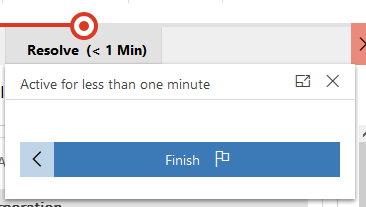
So while you see "Finished" in the process section, the case is still "In Progress". Then you need to click on the "Resolve Case" button to close the case for real.
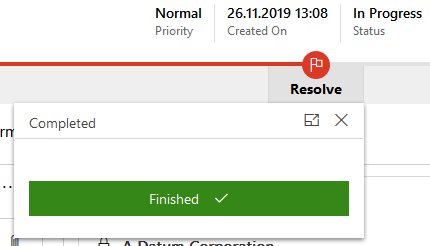
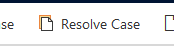
Is this a bug or is it intentional by design?
If it's intentional, there are some solutions come to mind like using a workflow. Any suggestions for an existing solution, perhaps bringing up the completion dialog when the Finish button is clicked?
Thank you.



