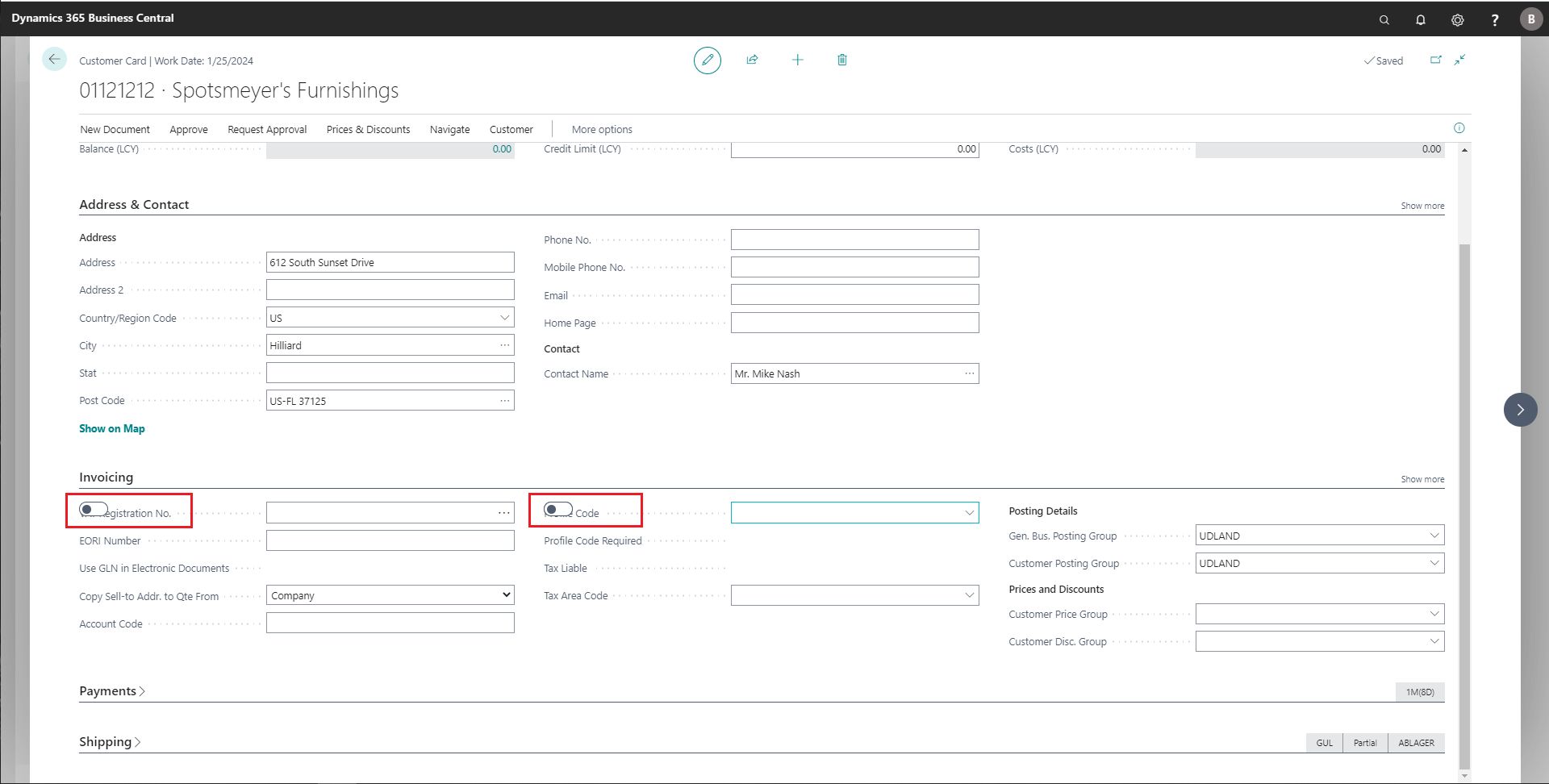We are using business central 19.2 version. Today morning, we noticed that all the Business Central toggle buttons do not display in the correct positions. Even we have uninstalled this version and re-installed Business central updated version - 20.1 and notice the same problems.