Hello
I can't be the only one being asked why the PO attachment notes preview is so small in D365FO compared to the AX2012.
My client needs this to be in a bigger window so the approvers do not have to keep scrolling down for much bigger notes before approval.
I have the option to open it up for 'Attachment' types but note for notes. See screen capture below.
Anyone come across a work around/ can confirm if it's a big modification to expand the box horizontally? Thank you!
In D365 FO
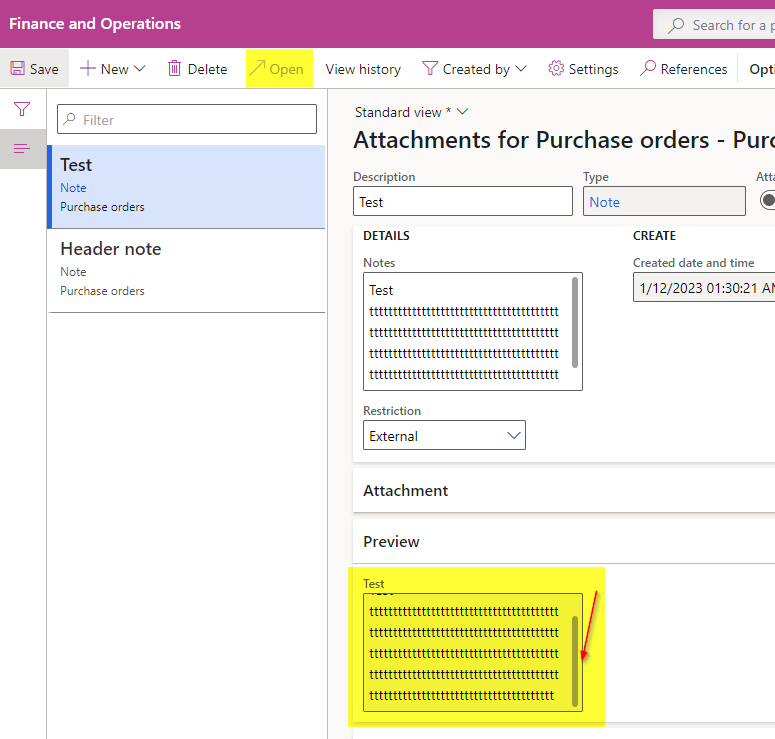
In AX2012

Indiguna



