Hi,
I'm working on a PSA on a v9.0 version. When I try to pass Project Based Lines from the Opportunity, it works fine. But when I try to add Project Based Lines from Quote directly, it doesn't let me do the same. It adds to the Product Based lines in fact.
Any way to add these from the Project Based Lines from Opportunity
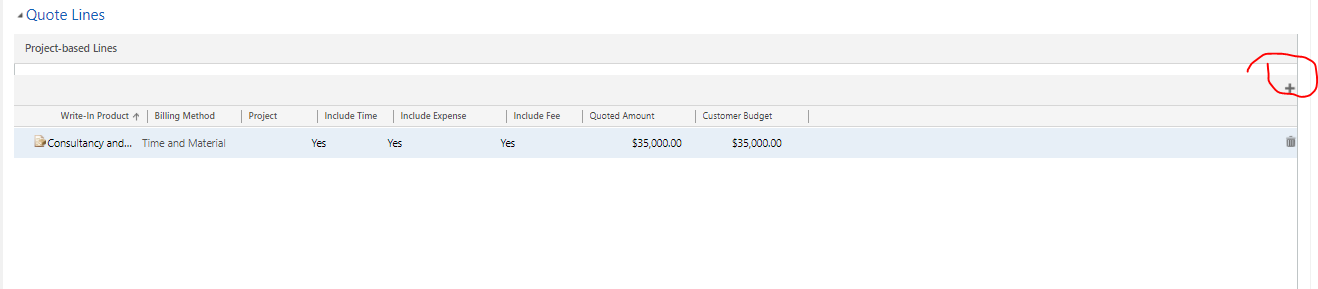
Any thoughts?
*This post is locked for comments
I have the same question (0)



