Hi all,
We have a phone call form that captures what the call is about using check boxes, which allows the user to select multiple options. There is also an option set that allows them to select the type of caller.
The users need a simple report summarizing what the phone call was about by the caller type. so something like:
| Caller Type |
Activity Count |
DBS Filtering |
DBS Other |
| Employer |
16 |
0 |
7 |
| Service user |
435 |
45 |
123 |
| Practitioner |
68 |
12 |
23 |
Now it seems i cant sum and count these within CRM so i pulled the relevant fetch XML data using advanced query, converted to SQL and manipulated the SQL to pull the required data. The query looks as below:
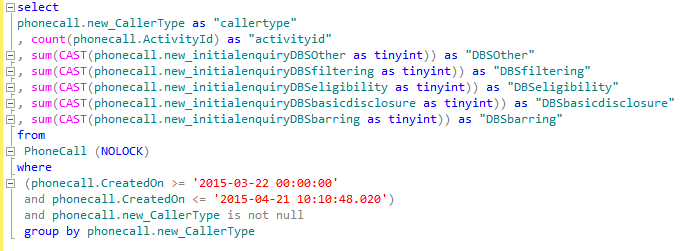
The problem i have is that as SQL cant sum a boolean i have to use CAST to get the desired results but this then is not compatable to convert back to fetch xml for me to use in visual studio.
Any help on how to create what seems a simple report would be appreciated.
*This post is locked for comments
I have the same question (0)



