I created a form on contact entity, and create sub-grid (nationality) and bind with nationality entity in 1:N relationship, but on contact form's sub-grid + (Add New) button not shown
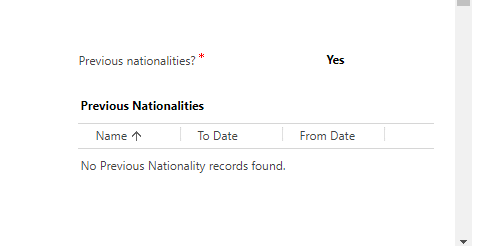
The problem are not only come with this sub-grid, Its come with all sub-grid of form.
After change the ‘Legacy form rendering’, + button show on form but I got some alert like
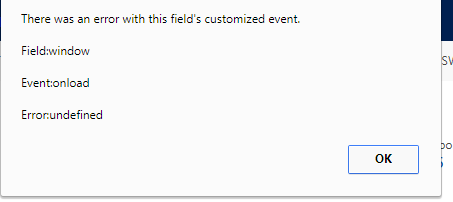
and all onload function are not work.
How can i resolve the issue "There was an error with this fields customized event"?
*This post is locked for comments
I have the same question (0)



