Hello Everyone,
I got a requirement to display the full view instead of the small list shown first on item lookup,
What is displaying now:
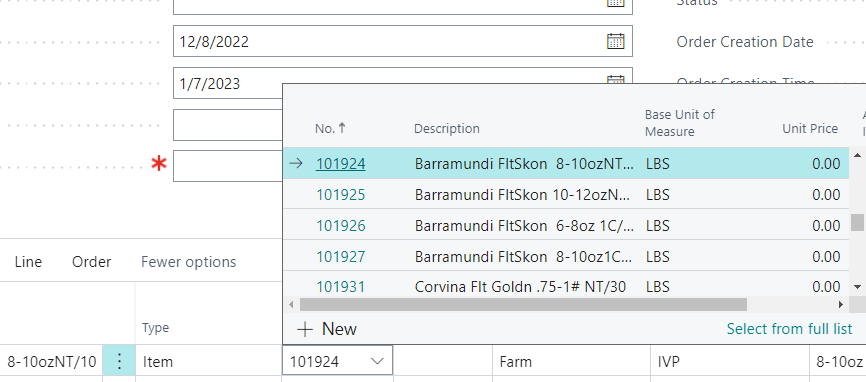
but I want to show the full list which displays after I click "Select From Full List". The client wants some additional data which available in the Full List view and I just can't add them in the fieldgroups because they are calculated fields.
I've played around with the OnLookup trigger by running page modal, the field gets updated but the related fields do not update.
So is there any way I can select from the full list bypassing the short lookup list it provides?



