Hi All,
I am looking for some hints to sum of multiple rows and group by owner in SSRS report.
This is the original report I have
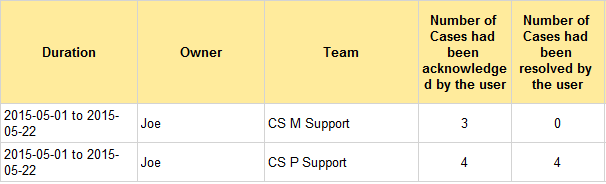
I would like to
1) Group the owner name together
2) sum up the number of cases acknowledged group by user as a new column
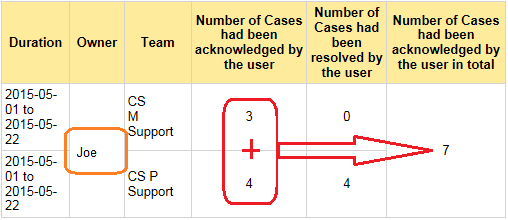
Any tricks to do it?
Please advice :) Thank you!!
*This post is locked for comments
I have the same question (0)



