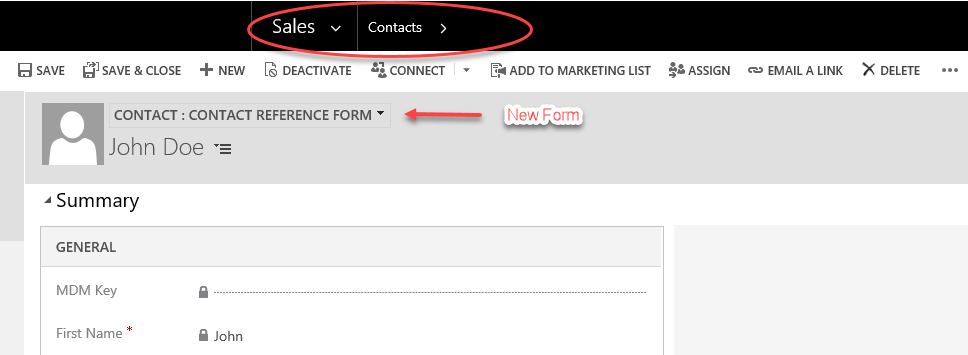Team,
I created a new form in a Custom Entity. When I open on an existing record, using this new form, the record does not populate in the header. However; that same record and all other existing records will display in the header when I open them in any of the currently existing form.
This is preventing the user from being able to see the relationship icons for Common, Service, Sales, and Marketing.
What setting am I missing to check that’s causing the selected record not to display in the header?
In your debt,
Jose V.