Hello Experts,
I am displaying one quick view in Entity form. This quick view contains subgrid. Based on CRM configuration, it must display 4 records per page.
However, in portal I will see one record per page.
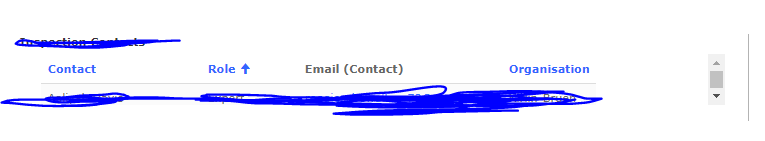
To appear it correctly I have to change the height of the iframe built in the quick view. as shown
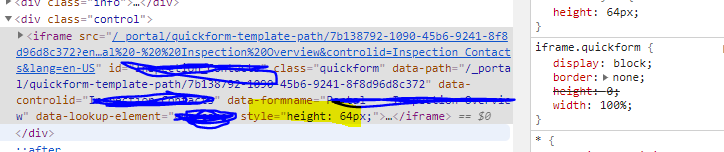
I have tried CSS on web page and Jquery on Entity form, still both ways are not working. Am I missing something?
Any help would be appreciated !!
Regards,
Nirmal



