Hi Everyone,
I am having an issue while retrieving a date field from CRM using Fetchxml and displaying it using web template in CRM Portals.
Date is CRM:
10/10/2018 00:00:00 (TimeZone UTC+10:00)
Liquid
{% assign PaidUntil=result['sa.cca_paiduntil'] | date: 'dd/MM/yyyy' %}
{{PaidUntil}} render the below:
09/10/2018
Actual value without formattting (retrieved in Portals)
{{result['sa.cca_paiduntil']}}
09/10/2018 02:00:00 PM
Screenshot for more clarity below:
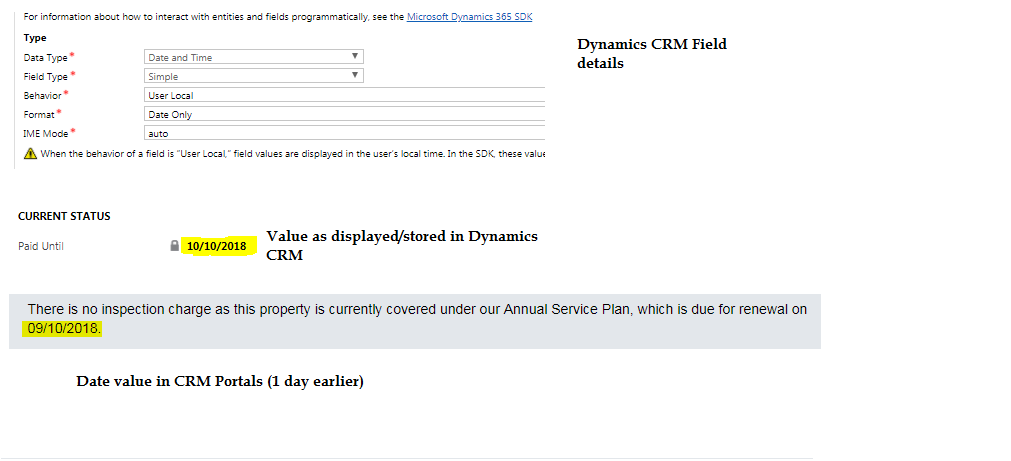
*This post is locked for comments
I have the same question (0)



