Hi,
When creating a service contract, does anybody know if it is possible to add multiple lines with different ship to codes?
IE - We have a contract with Customer A, but we want the shipments to go to different addresses depending on the item on the service contract.
From what I can see, BC wants you to create one contract per customer - Ship to relationship and even filters the items you can add based on this (see below page filters when trying to select an item on a contract with a different ship to)
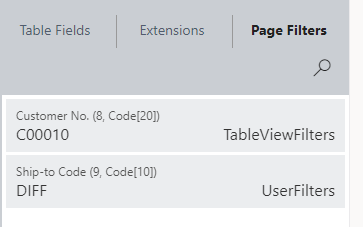
Any guidance would be appreciated :) Thanks



