Hi Burly,
1. When we create a marketing form field record, the mapping entity field data type should be same to form field type.
e.g: There is an eixsting "Country" form field record, as we can see, both form field type and entity field data type(default country field) are same: Single line of text
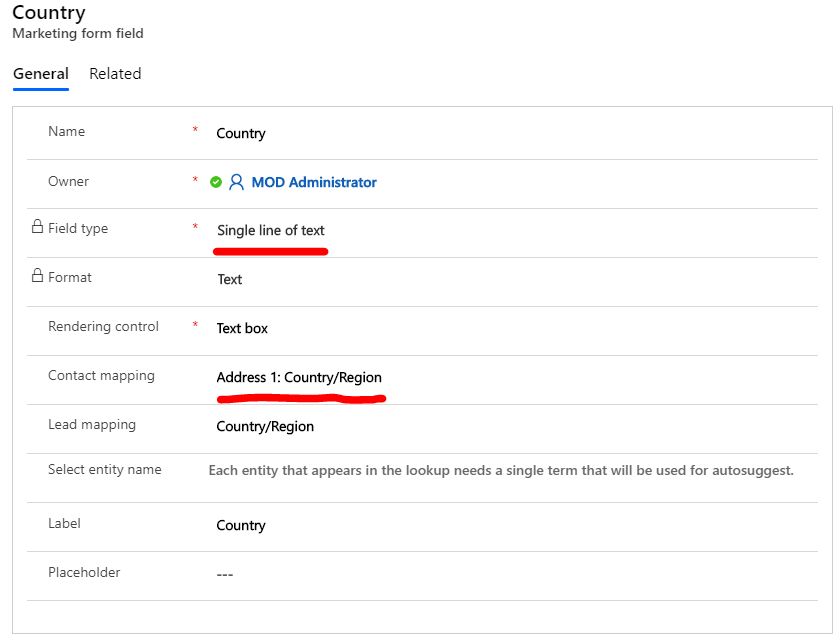
So in your situation, if your custom dropdown field is an option set type field, then you should also set form field type to option set.
2. As you said, workflow would be the way to automatically process data between different field type, you can find workflow configuration page by clicking Advanced setting menu in Setting icon at top right of navigation bar.
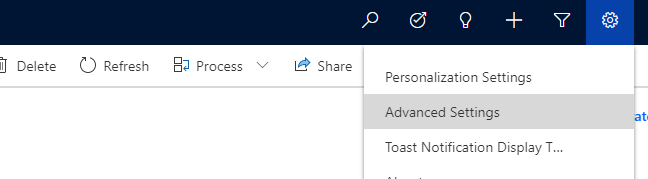
Then you will see legacy web client setting page to find Processes.
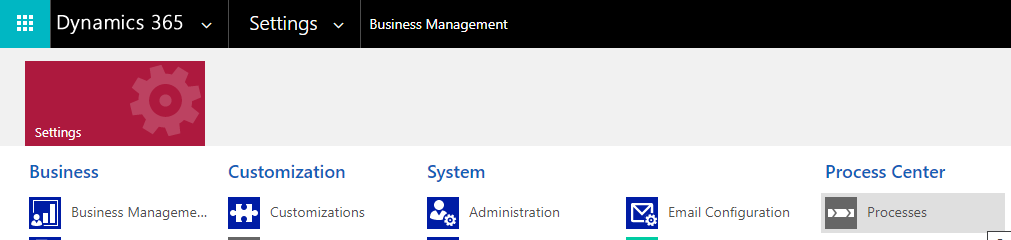
3. Here are some other ways which could also achieve your requirement:
* Create a lookup field to save contacts' country information.(Lookup type form field is a new feature in 2020 wave 1 release, and might be not stable.)
https://community.dynamics.com/365/marketing/f/dynamics-365-for-marketing-forum/381518/use-a-country-lookup-on-a-marketing-form
* Still using default single line text country field, create a custom javascript plugin to render countries list and populate the default field with selected text of country when user clicks a row.
It's totally front-end, here is a helpful api service to build such list.
https://restcountries.eu/rest/v2/all
service home page:
https://restcountries.eu/
A sample preview: rendering data in a HTML table:
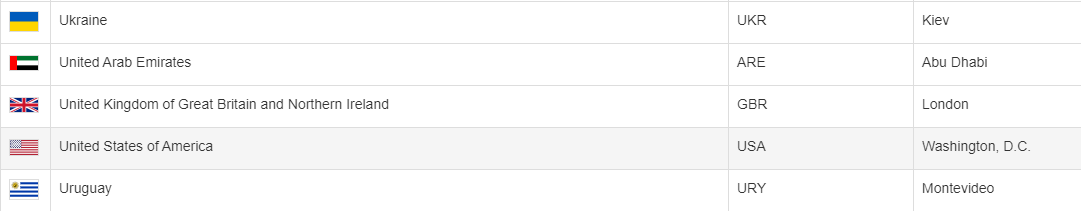
Another sample, automatically populating country input field when select a country record in dropdown list, the demo is built with jQuery and a plug-in: ddslick,
you could integrate it with your marketing page and build whole feature with help of Marketing form API.
List
We can hide real form field
Test 1:
When page is loaded.
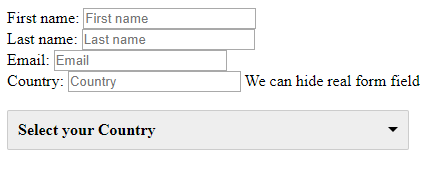
Test 2:
When I selected a country record:
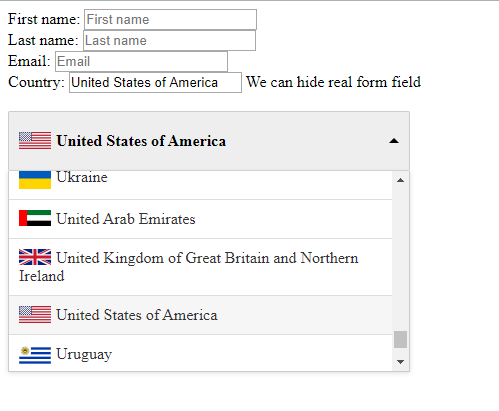
Regards,
Clofly



