Hi Teh,
We couldn't set tile view as default view, it's by design.
You could take workaround below as reference:
1. Create a multi-stream dashboard and add it to a solution, then export the solution.
2. In customization.xml, remove all chart elements.(they are all in a tab node.)
3. Apply modification to xml file by attached notes of screenshot:
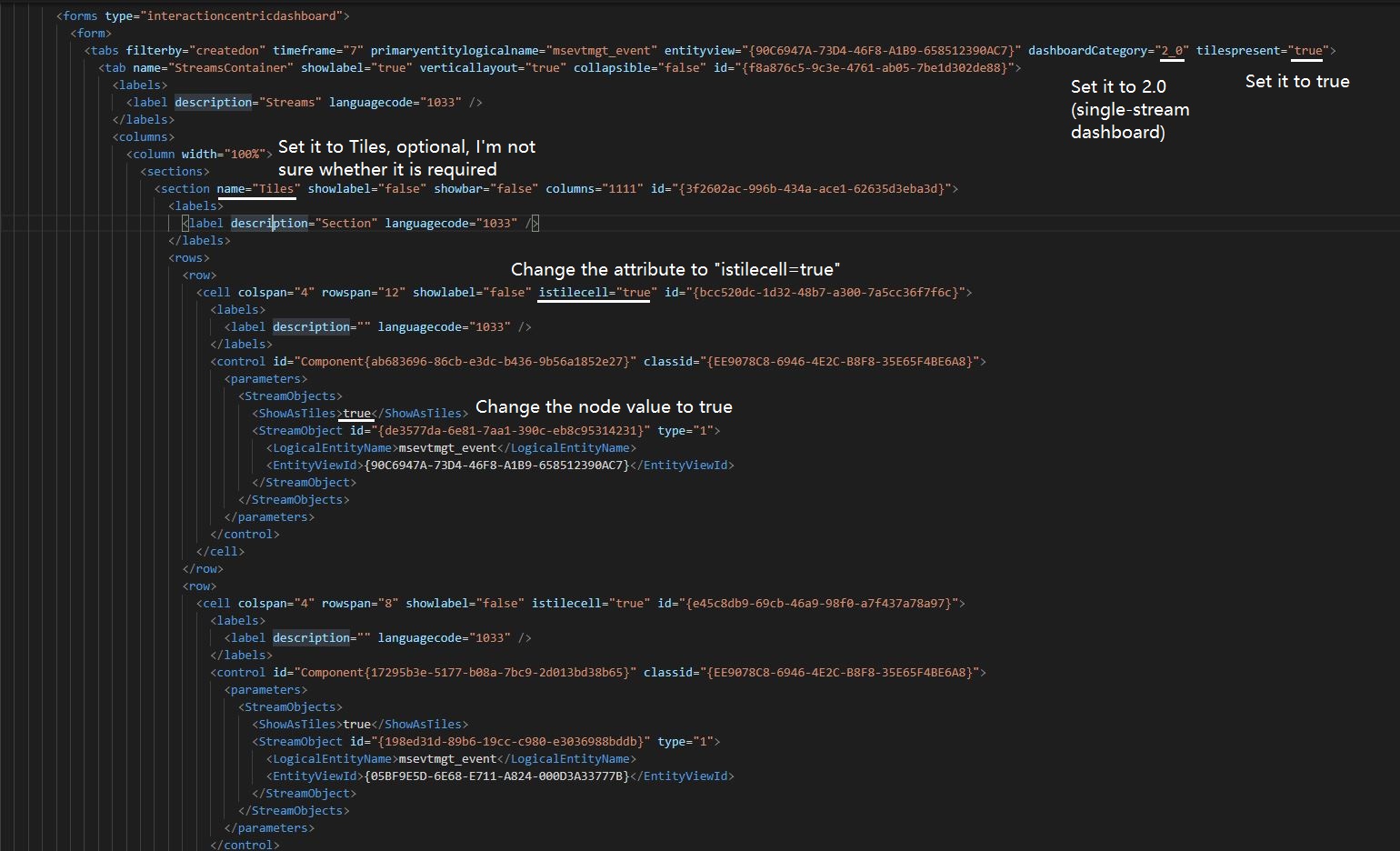
4. Import customized solution back to CRM and publish all customizations.
Result:
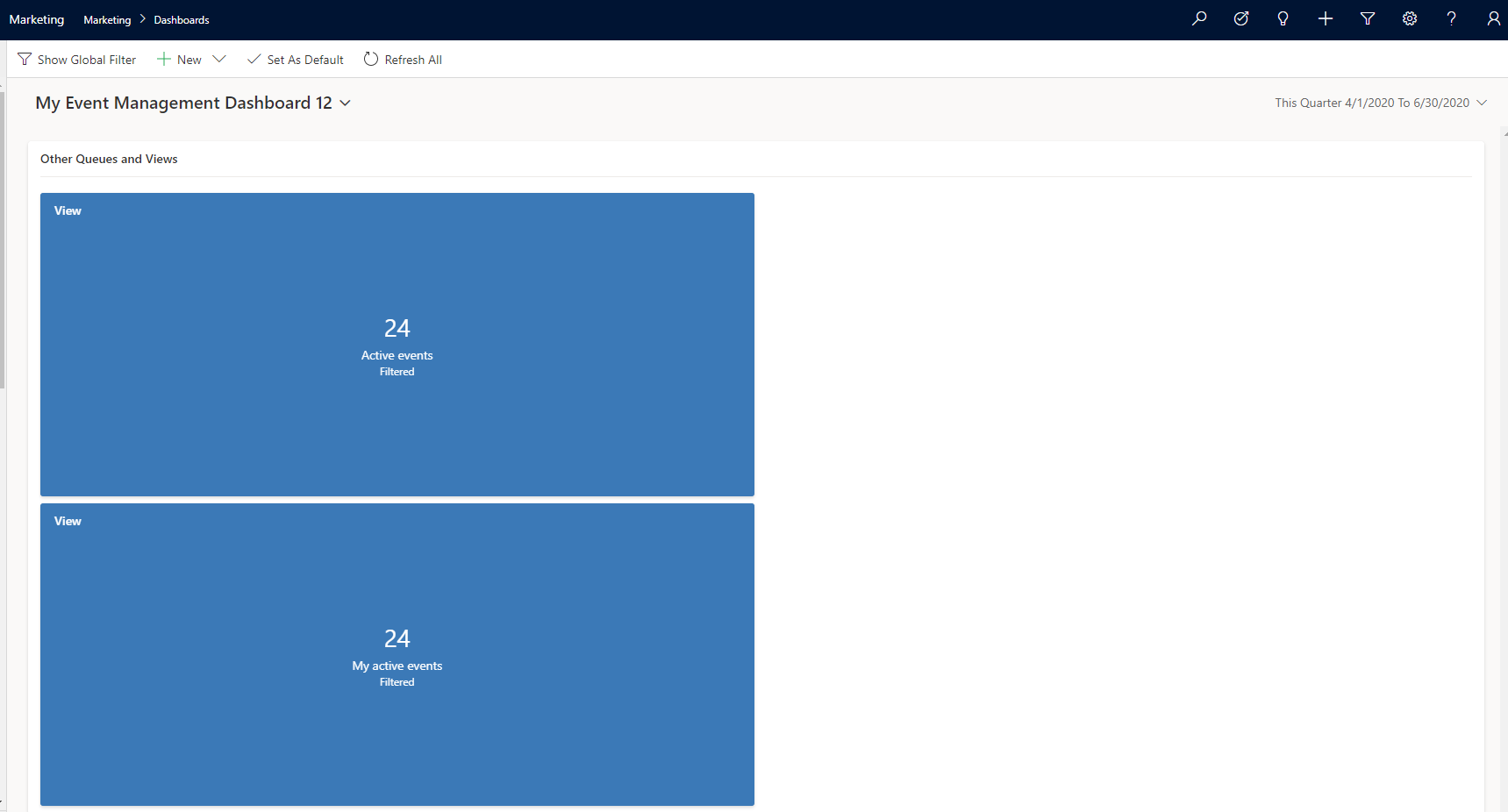
As what result shows, we can only see tile views by default.
Actually the dashboard has been changed to "single-stream" type, because tile views could be only available by default in this type of dashboard.
So obviously, you could also create a single-stream dashboard directly, remove left stream(list) component and middle chart components, only keep right tile components.
(Please note that "Other Queues and Views" might not be able to remove by us because the label is required in single-stream dashboard.)
My customization.xml code:
{a0372f4c-a9ab-ea11-a812-000d3ab85a2e}
1
0
1.0
0
1033
Regards,
Clofly



