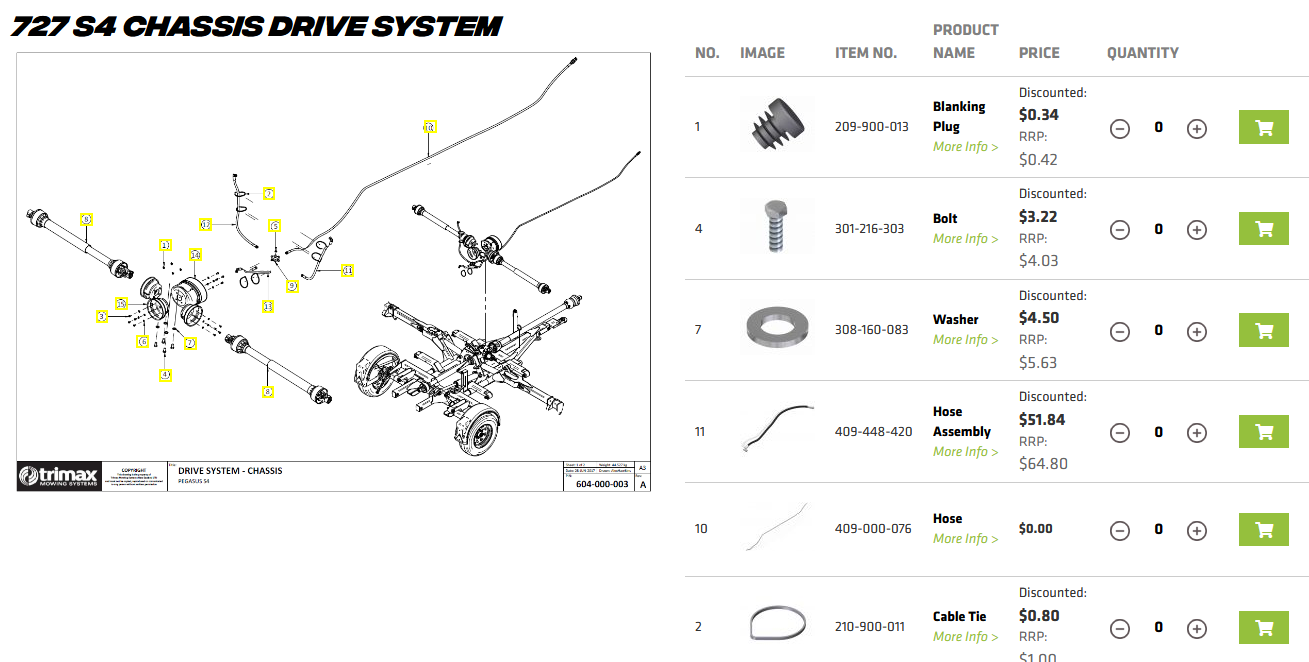Is it possible to create grouped products in D365 Commerce?
My company is currently running Magento and we sell spare parts for industrial mowers. We're looking at integrating our e-Commerce system with our D365 ERP system to automate online orders. Currently each order received on Magento gets processed manually.
We're considering switching to D365 Commerce instead of trying to integrate Magento with a third party connector and I'm investigating the viability of this.
One of the things we have on Magento that I can't seem to find in D365 Commerce's documentation, is grouped products. This is when you have a sub-assembly for a mower, you show an engineering drawing of the assembly and list all the parts that go with that sub-assembly. These exploded drawings are quite common on automotive e-Commerce sites.
Example: