hi,
When I am cancelling purchase order I want to make it read only as shown in below image.
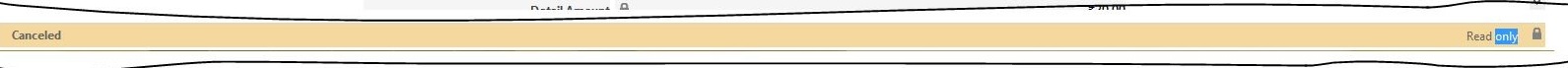
I donot want to fetch all the fields(Controls) one by one and make it as read only....I want to make a whole form as read only .As working in all othe existing entity like order...etc..
How can I achieve this using js?
*This post is locked for comments
I have the same question (0)



