Hi Experts,
Before the upgrade, Allow Quick Create for all our activities are disabled. After the upgrade, four of the activities (Email, Task, Phone Call and Appointment) had their Allow Quick Create option enabled and grayed out.
Already tried exporting these 4 entities from our other environment that is still in 8.2 but this did not fixed the issue.
Is there any other way we can disable this option in Dynamics 365 9.1?
Other possible fix I am thinking of is to upgrade ribbon, open Main form instead of Quick Create form.
Please advise.
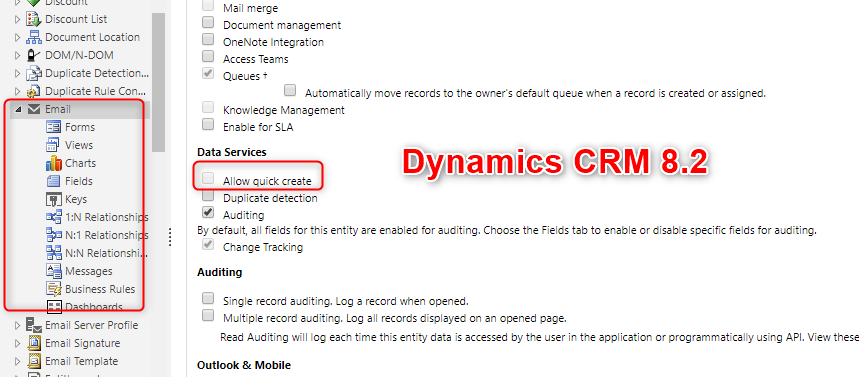
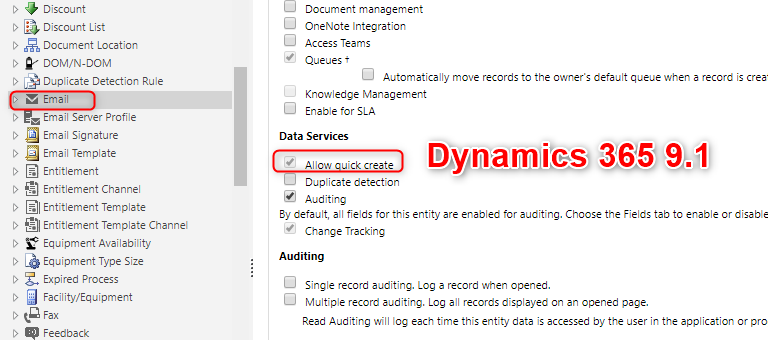
*This post is locked for comments
I have the same question (0)



