Hello everyone!
I'm trying to drill down from Web Viewer to Dynamimcs GP, and the alert appears ' An error has occurred trying to process your url'. In adition, when I try to drill down from Report Viewer, the Dynamics Button turns grey.
The report was generated at Financial, Account and Transaction level, and I was logged into the Company against which I issued the report.
I enclose the print screen from Web Viewer.
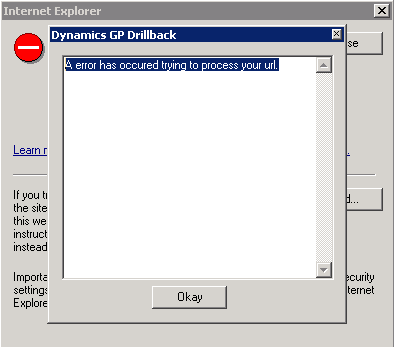
If anyone could help me, I would appreciate it.
Thank you!
Valeria.
*This post is locked for comments
I have the same question (0)



