Hi all,
There is a huge problem we are having at the moment in Chrome:
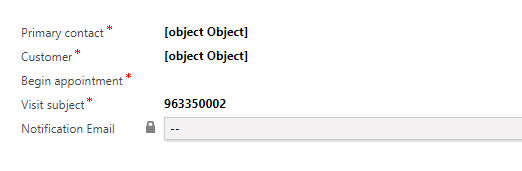
This happens when users navigate back from the form, and then open the same entity type record from the list. Lookups are displayed as [object Object] and option set labels as values.
There are no custom script javsacript errors - the only thing I see in console is 'Refused to set unsafe header "Content-Length"' Multuple times and "Max session timeout settings updated from iframe: .... "
In Internet Explorer, when I navigate from the same Entity's form - I get this error in Console:
SCRIPT5007: Unable to get property 'Crm' of undefined or null reference (page.aspx 2471,5)
Does anybody have any ideas?
I would say that we have a problem with our scripts on the form or something like that - but how to know exactly what?
*This post is locked for comments
I have the same question (0)



