I have seen multiple explanations regarding the "Resolve" options in Cases. The most common explanation I've seen is that both "Resolve" options contain the same functionality and serve the same purpose, which is resolve a case. For reference:
The "Resolve Case" option included in the toolbar/ribbon: 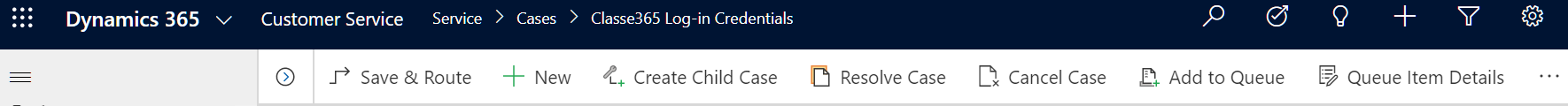
The "Resolve" option included in "Phone to Case Process": 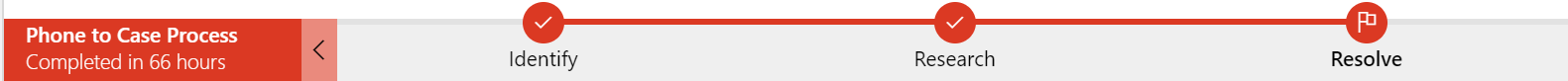
However, I am not satisfied with the general consensus that both contain the same functionality. The reason for this is as follows:
Selecting "Resolve Case" in the toolbar/ribbon resolves the case after manually entering select information, and once that information has been entered, the case is closed in Dynamics.
Selecting "Resolve" in "Phone to Case Process" does not close the case. The case remains open.
The closing of the case is the main difference in the two options.
How I understand it: The "Resolve" option in "Phone to Case Process" simply means that a Case in Dynamics 365 CRM has been created for a client's support ticket, and the necessary information has been added to the record. It "resolves" the creation of a case which represents a support ticket opened by a client via phone (or email, etc), and that support ticket has been entered in Dynamics CRM as a "Case". It is strictly "resolving" case creation.
Whereas, "Resolve Case" is specifically used when a case has been "solved", and upon entering select information (which is different from the information entered during the Phone to Case Process) and selecting "Resolve Case", is promptly closed in Dynamics.
Can someone please provide clarification on this? I appreciate any and all feedback.



