Hi All,
I have an odd one this time and any help is appreciated...
A customer provides discount per unity rather than per line item. Very simple, there is a System Setting under Sales to have discounts applied per item:
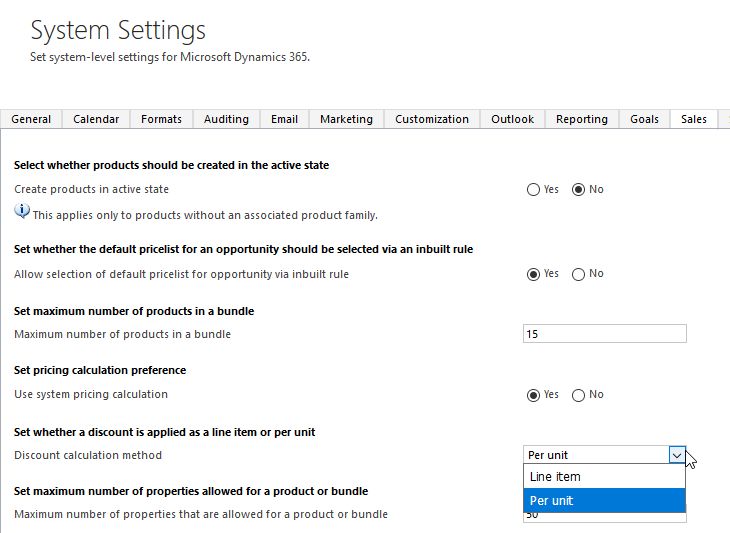
All the product prices are exclusive of any additional sales tax, and most products have a volume discount applied to them.
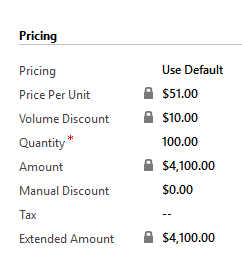
The issue is around Tax calculation and the Extended Amount. When The tax field is populated (manually or via workflow calculation), instead of the Extended Amount going up by that amount, it actually goes down by that amount. That would make sense if the price per unit was tax inclusive, but there is no where to specify this on the product or price line item.
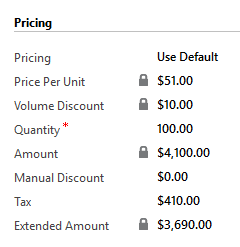
If the System Setting for discounts is flipped back to "Line Item" the field is calculated as expected.
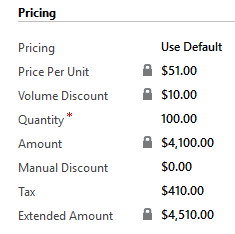
Note that all of this is without actually entering a value into the discount, which means CRM didn't actually need to calculate a discount yet, either per line or per item, yet the extended amount is very different...
Anyone know how to fix this up? Am I missing anything?



