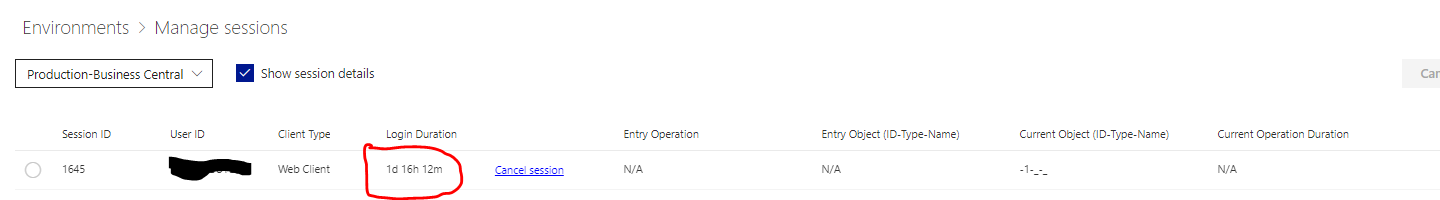Hi,
We have a database lock issue and it has been here for almost 2 days now. obviously the cancel sessions action on the admin center is not working. We have also tried to force reset it by modifying the app insights key (sometimes this works) but still the database lock persists. We have contacted Microsoft about this but we got thru the wrong channel since this is NO WAY to ask Microsoft to reset the database lock without having a Premium Account, or going thru the partner. We raised it to our partner since yesterday and is not really getting us anywhere. we are currently processing an important migration activity and this has caused major delays in our task already.
If this is an on-prem setup, how easy it is to restart the BC service or if nothing works restart the Sql server service. But this is the cloud so we are dependent to microsoft doing it for us. BUT, nobody is helping us so this is very FRUSTRATING. why put up a cloud service then if something like this happens you have no easy solution for the customer? or worse nobody even helps?
Anyway, if somebody has another solution please let us know. this is getting very frustrating already. thanks!
btw, this is our current version 16.5.15897.16301, we have not upgraded to 17.0.16993.0 yet.