I recently downloaded and installed a D365 Finance & Operations OneBox development environment from Microsoft LCS (version 10.0.24 VHD which includes retail components and demo data). Everything seems to be running well (including most retail components) except that I'm unable to activate the retail cloud POS.
Before proceeding further, I'd like to mention that I'm aware that this is a very common error, and many posts on this forum have discussed this specific issue. I've probably read them all and have already tried the solutions given in the posts I've read. Having said that, I'm just now learning the commerce/retail module for the first time, so it's possible that I missed something (but probably not something obvious).
Retrieving stores failed.
DA1023 - Could not resolve identity. The Azure AD account is not mapped to an employee in Retail headquarters.
After running RetailTenantUpdateTool (i.e. link to PowerShell script on OneBox desktop), I confirmed that my external identity from Azure AD is mapped to the employee used in demo data for retail module. I also did a full data sync with Job '9999'.
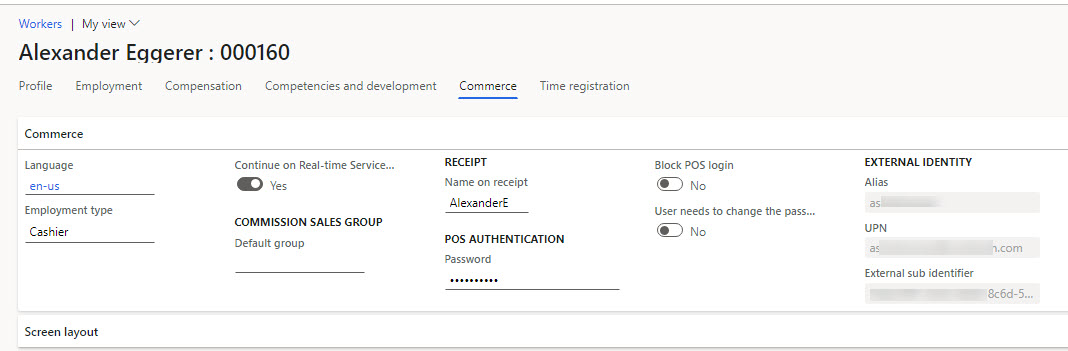
I noticed there were several warnings in Windows Event Viewer immediately after I attempted to activate Retail Cloud POS.
Administrative Tools > Event Viewer > Applications and Services Logs > Microsoft > Dynamics > Commerce-RetailServer > Operational
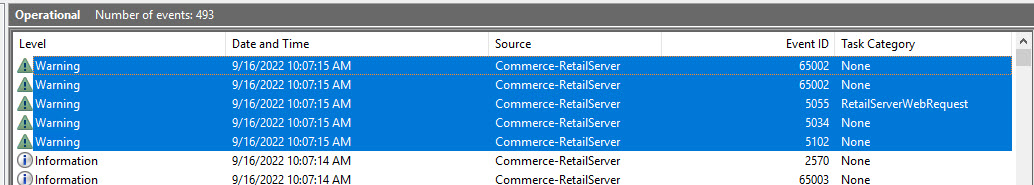
The error says it couldn't find an identity mapped to the worker, but I've confirmed that's not the case, so I tried to determine if there was some authentication failure with Azure AD. I read through these warnings, but I'm not sure what I'm looking for. I could tell that the system had my correct Azure tenant Id and also the correct Object Id for the AAD external identity mapped to Worker '000160" (Alexander Eggerer) in the demo data, so I don't know why the authentication is failing.
Here's the most interesting warnings:
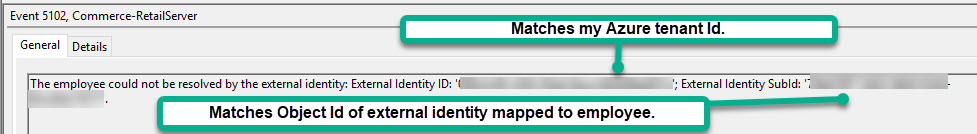
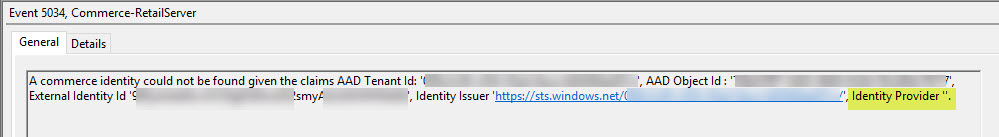
In the screenshot for Error 5034, I confirmed that AAD Tenant Id, AAD Object Id, and Identity Issuer are mapped with values that I recognize from my Azure tenant and user. But I don't recognize the ID for "External Identity Id" field, and I also noticed that Identity Provider"" seemed odd that it was blank. I'm not sure if these are the source of the problem or not.
Any help to resolve this mystery would be appreciated.



