Hi, I'm trying to replicate these calculations into a SQL query, I'm confident I have identified everything except 'Quantity Requisitioned'. Can anyone confirm where this QTY comes from?
Thankyou
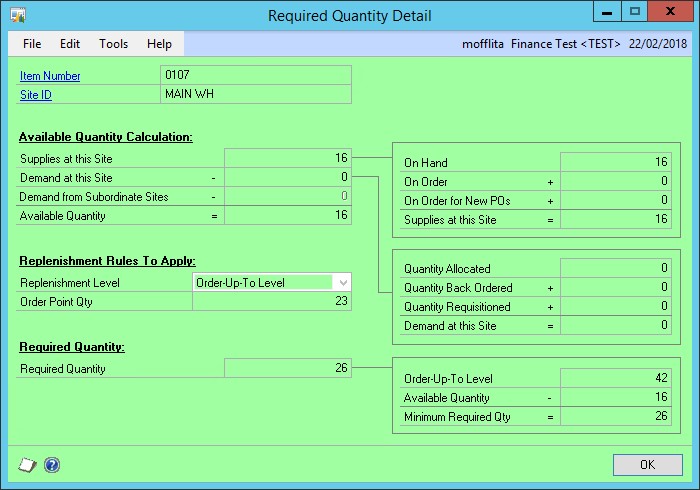
*This post is locked for comments
I have the same question (0)



