Hello Lucki,
I found the details of the issue you have faced. There are two ways to clear the issue.
First way to solve the issue is find the field Gen. Prod. Posting group and fill the required field on the Lines tab and post your document. After that filling you may need to fill other fields which system asks as because system by sequence find the issue and gave the message about that.
And the other way is open the GL Account card / COA account card and fill the fields Gen. Bus Posting Group and Gen. Prod. Posting Group values if they are going to be fixed / constant for all time. Then re select the GL Account again on the document which is going to be posted.
For example: please find the below screenshot of GL Account Card:
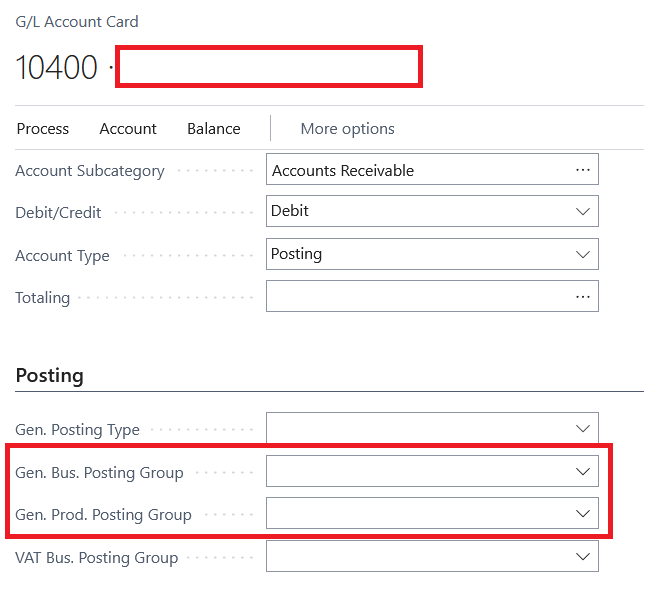
If my answer helped you, maybe it can help others, please verify it, so other users know it worked or helped you.
Thank you.



