Hi Dynamics GP experts,
I've been looking for a way to show Item Available Quantity or On-Hand Quantity on Item Search screen as entering a sales order in GP.
Our customers normally ask what are available in our warehouse and place their orders.
So our representatives need to see all items with available quantity in SOP’s item lookup screen.
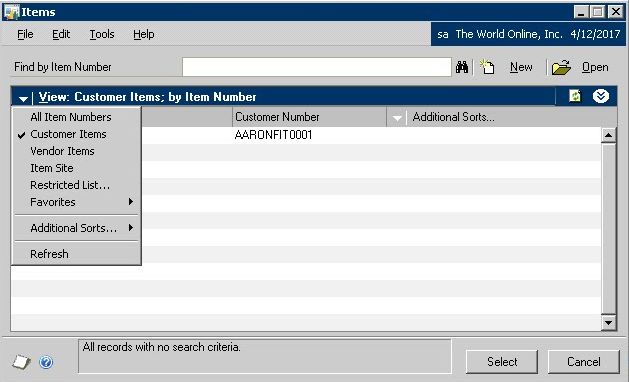
Can anyone please kindly advice how to add one column of available quantity on the screen?
thank you
Colin
*This post is locked for comments
I have the same question (0)



