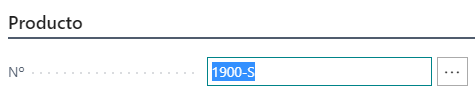Hello, good afternoon community.
My company has been using Dynamics 36 Business Central for some time, but we have a problem with the product code or number, we are missing one more character. Is there someone who is if there is a way to increase the number of characters in that field?