Hi Diam,
When it comes to storage for Dynamics 365, Microsoft is going to be splitting what’s currently known as “Database Storage” into three separate buckets – Database capacity, File capacity, and Log capacity – and categorizing it under the Common Data Service (CDS), which is the underlying service for Dynamics 365.
- Database capacity consists of metadata.
- File capacity refers to attachments.
- Log capacity refers to log files that are created in the system.
Users will get 10 GB of database capacity, 20 GB of file capacity, and 2 GB of log capacity by default and receive incremental capacity for each full access user added: 250 MB of database capacity, 2 GB of file, and no additional log capacity per full access user. Additional storage can be purchased at $40/GB/month for database, $2/GB/month for file and $10/GB/month of log capacity, on an as-needed basis.
|
Database |
File |
Log |
| Default |
10 GB |
20 GB |
2 GB |
| Entitlement |
250 MB/full-access user |
2 GB/full-access user |
None |
| Additional storage cost |
$40/GB/month |
$2/GB/month |
$10/GB/month |
Scenario: 10 Enterprise USLs
- Default capacity: per tenant
- Accrued capacity: per user
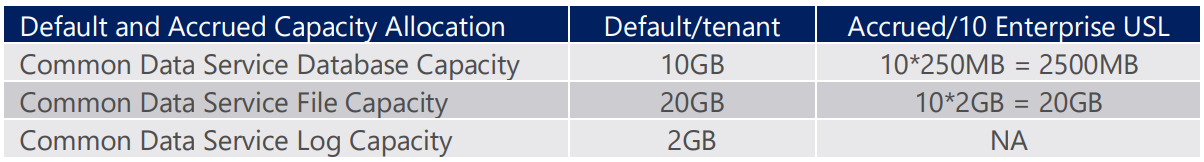
A few things to be aware of:
- Pay close attention to the term “full user.” If your organization is Team Member license-heavy, there may be implications for your storage allotment.
- Rest assured, there is a simple method for tracking storage bucket usage. Microsoft will provide a report that shows usage, both overall and by instance. Starting April 1st, this report can be accessed through the Power Platform admin center, under the Analytics area.
The above content comes from: https://www.powerobjects.com/blog/2019/04/01/d365-enterprise-licensing-changes/
The first subscription (Base license) of Customer Engagement or Finance, Supply Chain Management, Retail and Talent applications includes the default capacity which is shared per tenant. Additional subscriptions do not include additional default capacity. Note, Attach licenses are licensed to access the platform entitlements included with the Base application.
For example, if a new customer purchases Sales, they will receive 10GB of default Common Data Services Database Capacity.
If an existing Sales customer purchases Field Services, they will not receive additional Common Data Services Database Capacity above the initial 10GB.
Common Data Service platform capacity add-ons continue to provide flexibility to increase the storage capacity associated with your Power Apps subscription in increments of 1GB per additional capacity addon license.
Note, subscription storage corresponding to a customer subscription is tracked against all the Customer Engagement application instances associated with the tenant.
The following add-on capacity licenses are available:
- Additional Common Data Service Capacity Add-on
- Additional Common Data Service File Capacity Add-on
- Additional Common Data Service Log Capacity Add-on
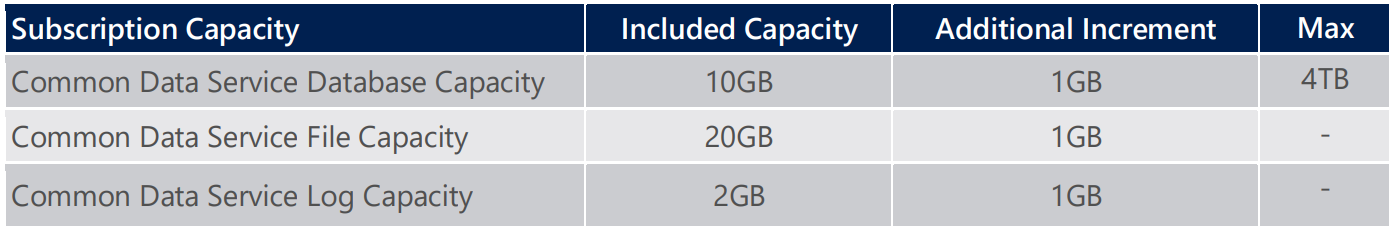
The above content comes from: https://go.microsoft.com/fwlink/?LinkId=866544&clcid=0x4809
In addition, I recommend that you contact Dynamics sales to get the latest price information and subscription packages that best suit your situation.
https://dynamics.microsoft.com/en-us/contact-us/



