I have to create a new screen layout for outside sales. It should be only on the welcome screen. It should have only 3 buttons on it.
I am following this link:POS user interface visual configurations - Commerce | Dynamics 365 | Microsoft Docs
So I create a button grid with my 3 buttons.
Then I added a screen layout :
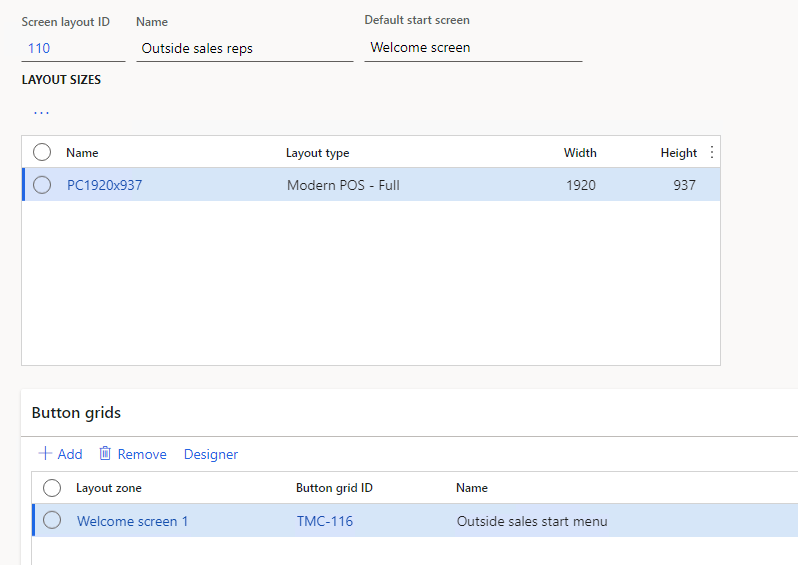
I then assign this screen layout to my register under the Display fast tab. My screen layout ID is the sys Admin layout ID. Which works fine.
I replace it with the new custom one to test to see if it works. We do not assign screen layouts to stores or workers, only to registers. That is why I added it only to my register.
I ran jobs 1060, 1010 and 1090.
But when I clear my history and then sigh in, I get the below error. I looked at the download session files each time and my button grid and screen layout and the change to my register was downloaded to the channel DB. So what step am I missing that I get the below sign in error? I don't see anything in the event viewer. there is no error.
Sign in error:
Failed to load screen layout. One of possible cause can be missing configuration in Headquarter or missing CDX sync for the corresponding data. A screen layout can't be found for the application and device with the information provided (user, register, and store). Layout Id: 110, Resolution: 1920x937 Please close this dialog to clear no longer applicable security context.
Any help is much appreciated.



