Hello,
Does anyone know how to change the default browser when debug a runnable class in AX in Visual Studio 2019?
(My default browser in my system is Chrome.)
I tried to run a runnable class in Visual studio 2019, such as the simplest code below.
internal final class Test
{
public static void main(Args _args)
{
info("Hello AX");
}
}
The problem is that, when I run the class (already set the class as startup object), the default browser is always Internet Explorer.
Furthermore, the Internet Explorer cannot support the running process, and will display an error message below.
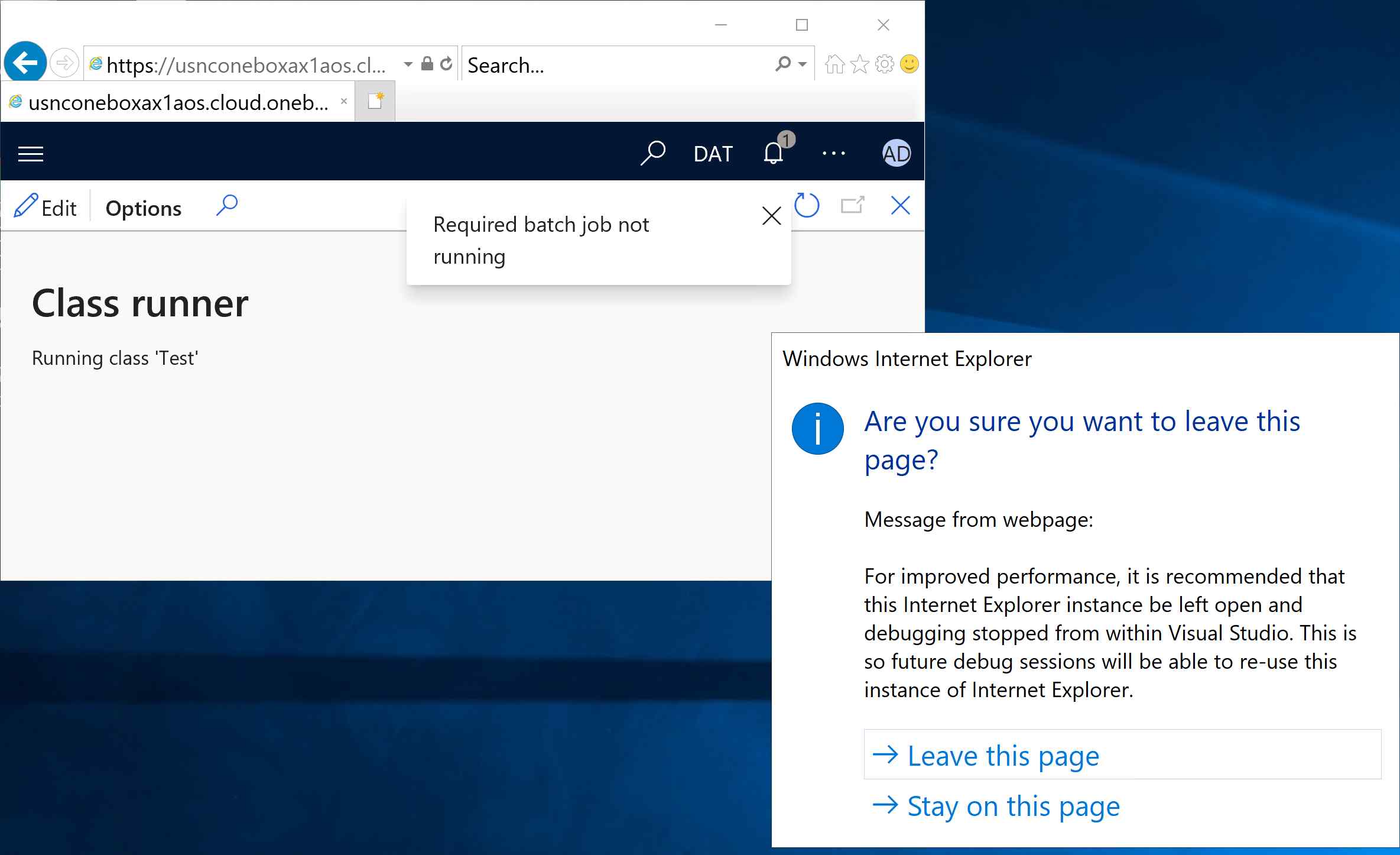
If I clicked "Leave this page", the web will show like this.
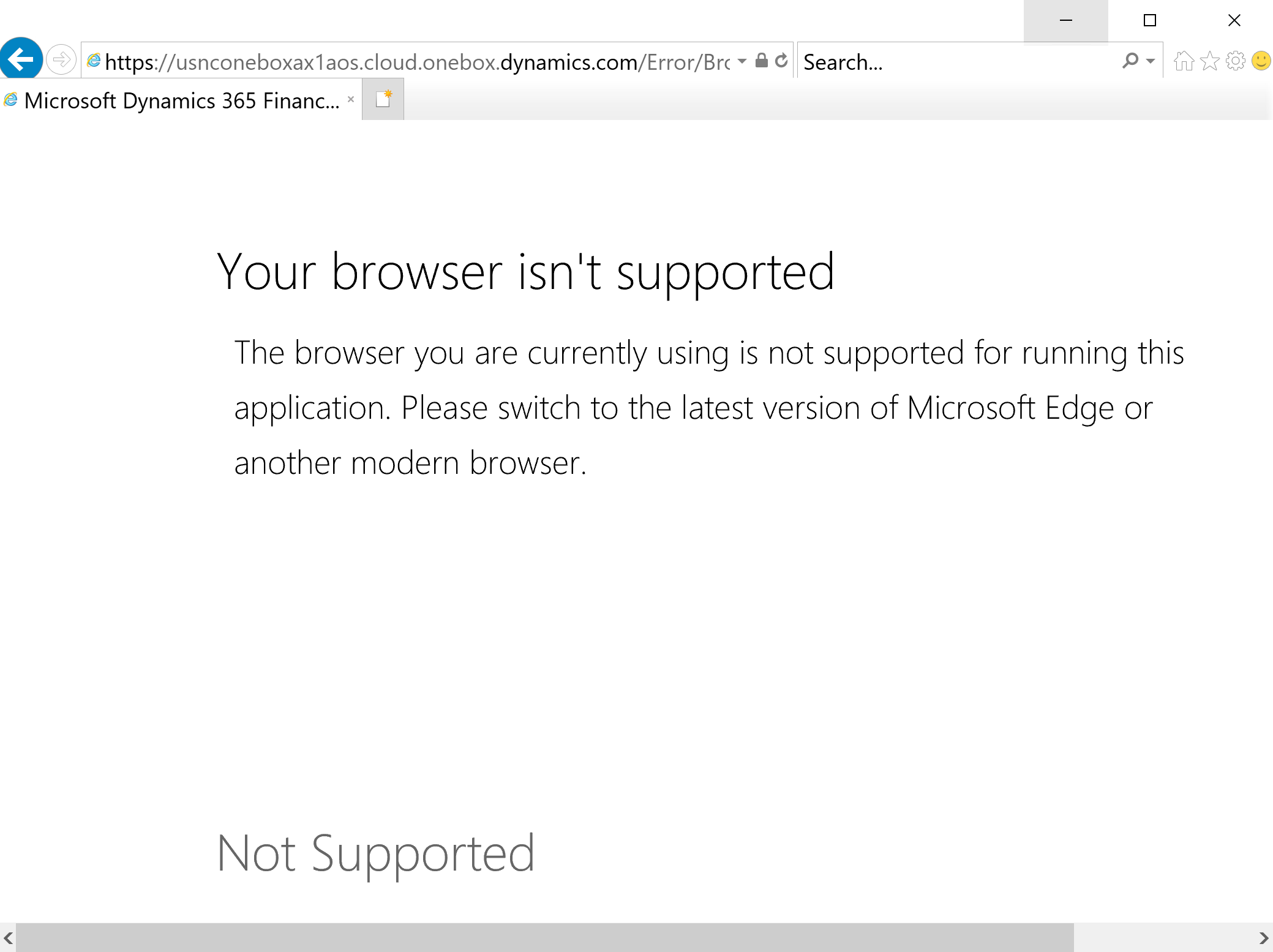
If I clicked the "Stay on this page", the web will show like this.
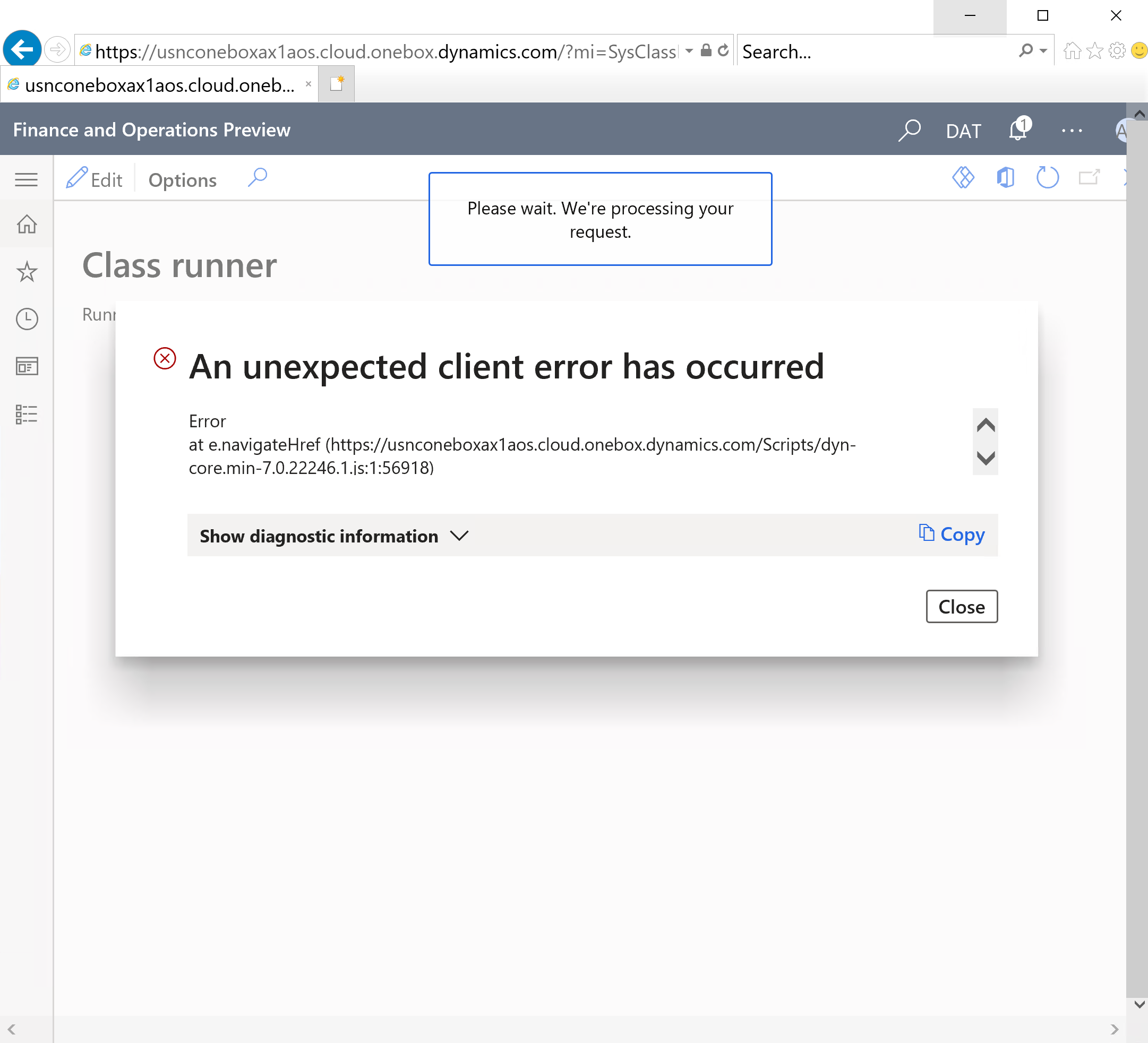
Can anyone provide some suggestions for me?
Thank you.
Warm regards.
Kai Cheng



