Dear All, I am having some transactions, that giving me the below errors during the posting process , also its shown in one report but not in other reports like some times shown in the vendor report but not shown in the transactions report
what can i do to solve this issue. ?
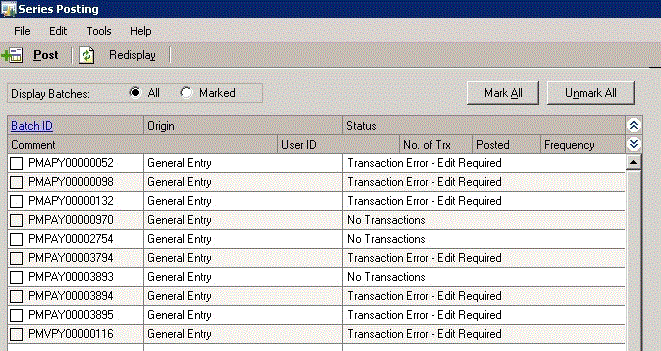
Regards
Rashed
*This post is locked for comments
I have the same question (0)



