Hi, wondering if there is a way to get around how the portal displays the activities on a timeline on a case specifically.
In a portal, I am going to enable the ability to display Emails, Phone Calls, Tasks and Portal Comments. No problem. However, the description field (which I want displayed) can get really long, so the idea would be to show just the subject, activity type and date, and then be able to open up the detail to read more.
First thought was to create a view of activities, a form to display the activity and then use an Entity Form with a subgrid with the view, then enable the activity to be opened using a different Entity Form which displays an activity form. Problem is, the activity entity cannot be edited and you can't create forms for it. It makes sense because the forms exist on the Phone Call, Task and Email entities.
So, here is what I have figured out and come up with so far:
- The Portal Timeline cannot be edited. So, I can either show it as is, or not show it.
- I can show a list of activities like you see below, and determine which fields are displayed
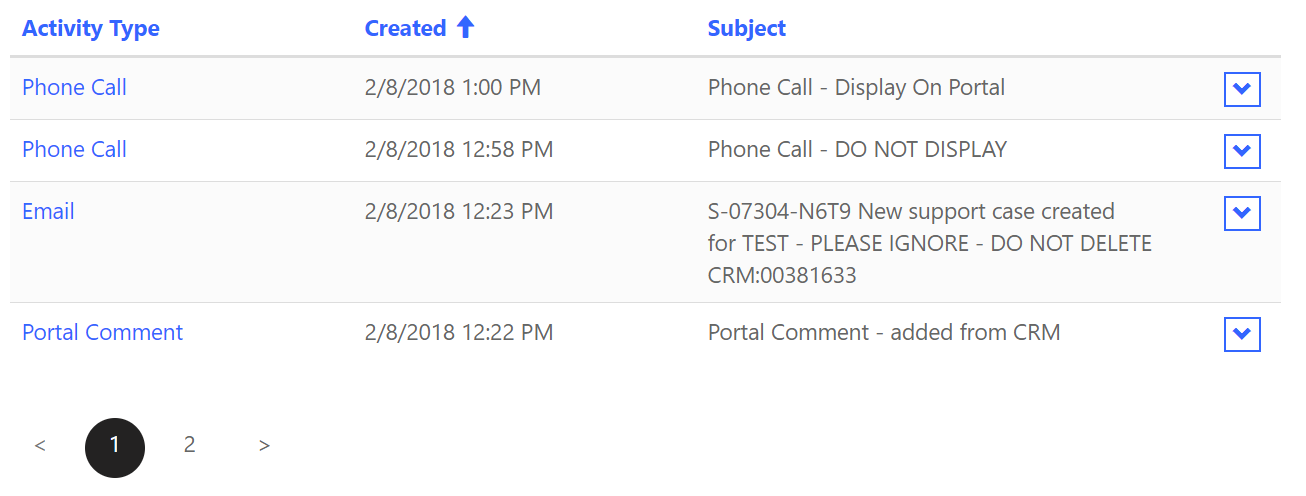
- However, even though we can try and link the activity to a pop up to view the detail, the activity entity doesn’t have forms, so we can’t customise anything and nothing displays ?
- So we have two options:
- Leave the timeline in place to show everything (based on the date filter you will give me), and just accept that the list could end up being really long based on what is in the description of an activity
- Add in a list of activities and opt to display specific fields, like the subject, description and don’t let them drill in to it any further:
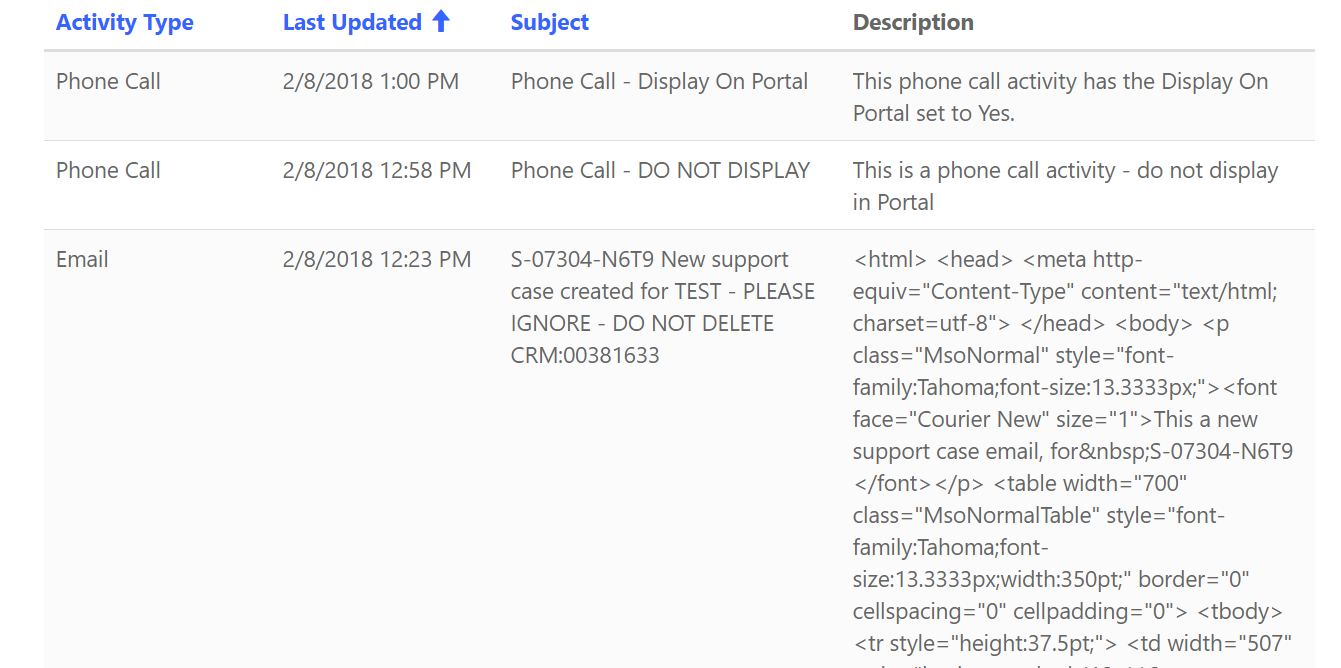
However, then you can see the issue with the HTML of the email being displayed in all it's glory.... NOT pretty.
So, any ideas from anyone on how I can display the timeline of activities, but let the user drill in to the content to see the description?



