Hi Everyone,
I have opened a fresh environment with Demo data and I am trying to create a Purchase Requisition in USMF Legal entity.
When I click on this item number drop down it is only showing me these four products
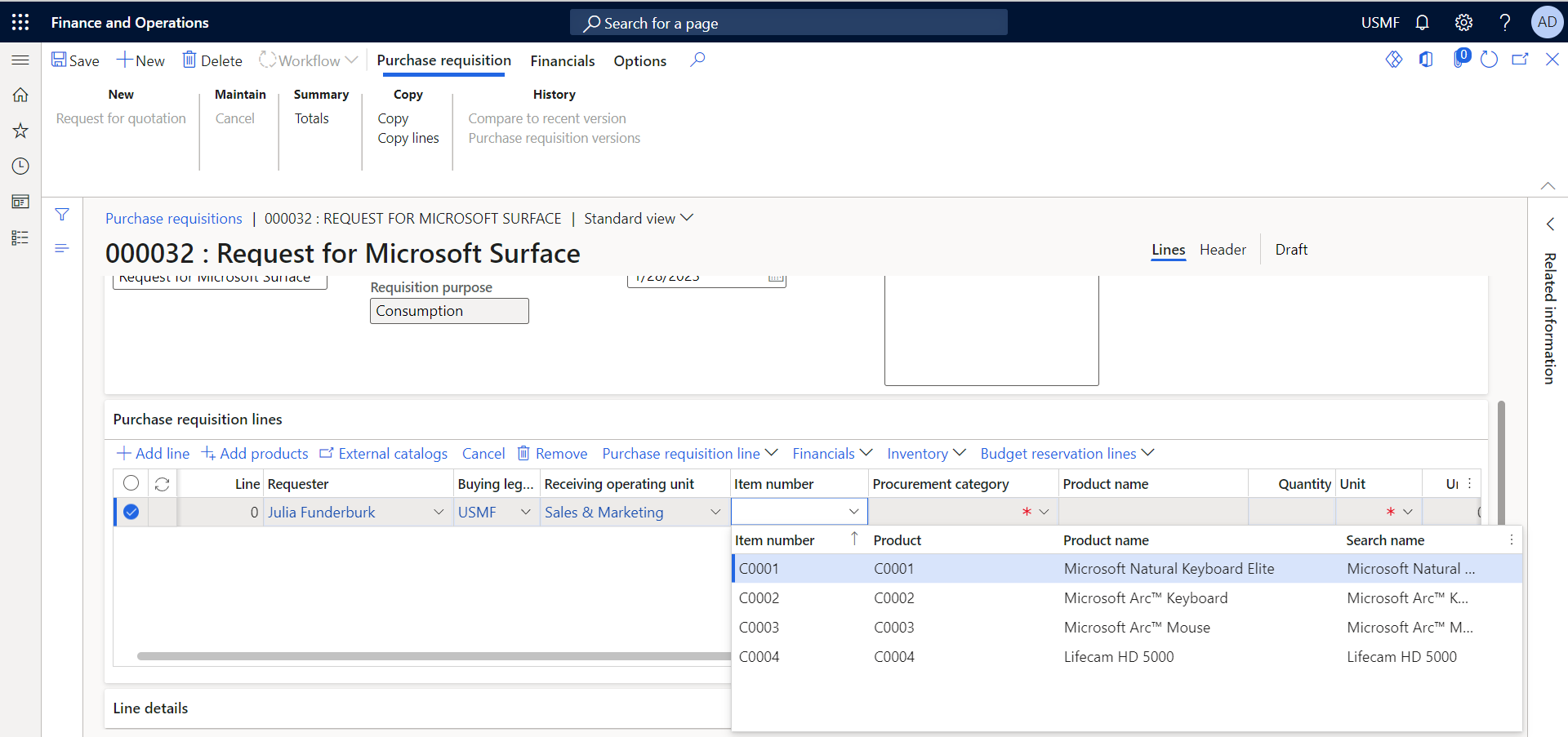
I want all my released products to appear here. Can anyone help me with this?
Thanks and Regards,
Nehal Shaikh



