Hi
When I enter a payment journal for a customer payment and try to apply it to the sales invoice, it only applies to one invoice and I have to go back and apply individually. I'm selecting applies to doc type 'customer' and 'applies to doc no' to see the window with all the open invoices, then select more to select more as the payment was for a few invoices. But when I go back and check only 1 gets applied.
Has anyone else had this issue? if so how do you resolve it?
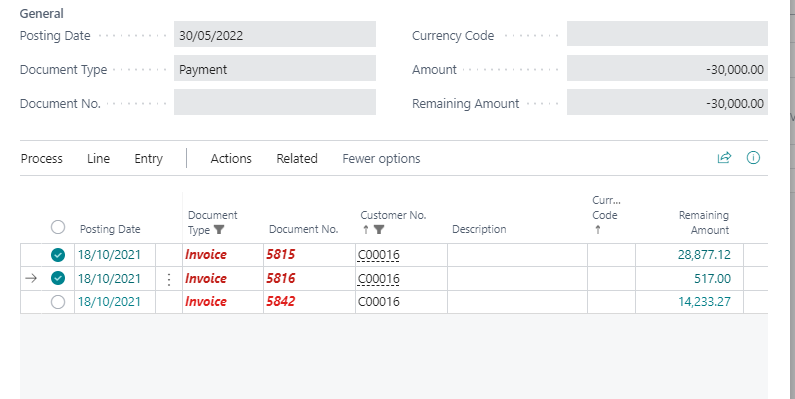
thanks



