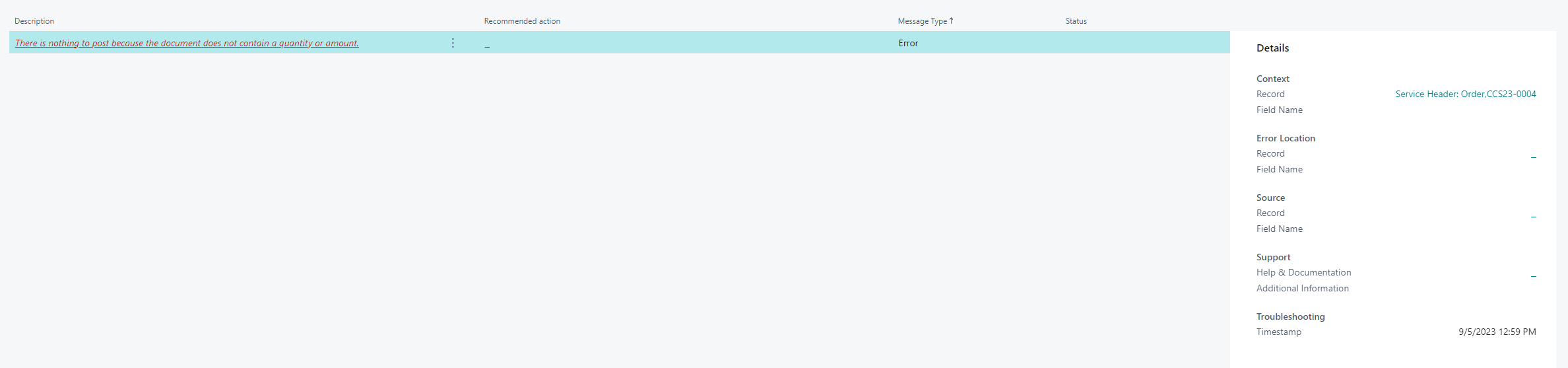Hello, I already posted this question before but I couldnt solve the problem.
Im in the middle of implementing Business Central for our company. We decided to use the service module as it fits best for us. Problem is, after I create a Service Order and fill in the costs on the Item Workseet, I cannot post an Invoice.
The error code is: /There is nothing to post because the document does not contain a quantity or amount./
I´ve added a Resource with hours and a cost for travel in the Item worksheet, the error seems inacurate for me.
In another post I´ve been told to ad shipment qty. and price, but those do not show in the service item worksheet or in the service order lines
Every time I´m trying to post in invoice I get this error