Hello experts, first of all thank you very much for taking the time to read my question.
the issue is the following, create the following development in business central V17 on-Premise and it looks something like this:
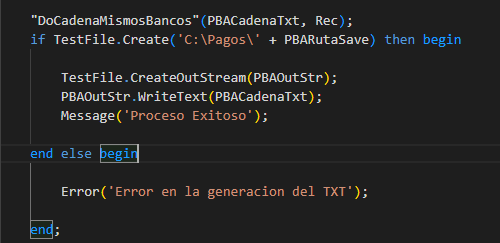
Which is responsible for generating a TXT file and generates it in a folder that I have created in "C:\Payments\" on my computer where Business Central is installed and the development works correctly, it generates something like this:
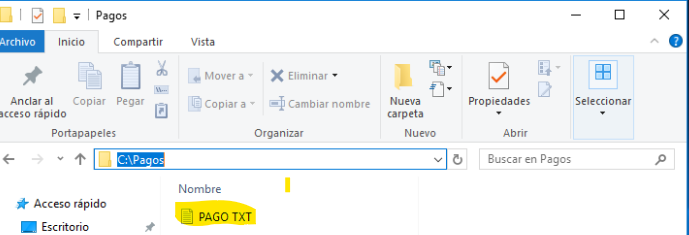
My problem comes from the fact that they have told me that they require the file to be saved in a shared folder with the PC, which is a shared folder on the network and I don't know how to indicate the address in the code so that the document is saved there.

Thank you again for your time and I await any comments



