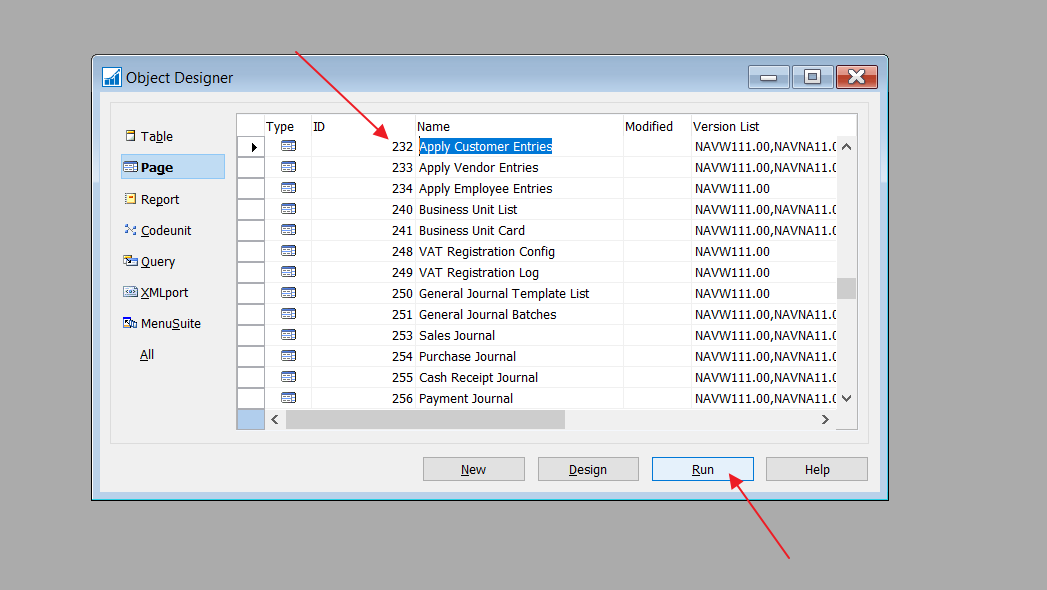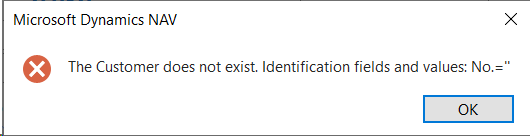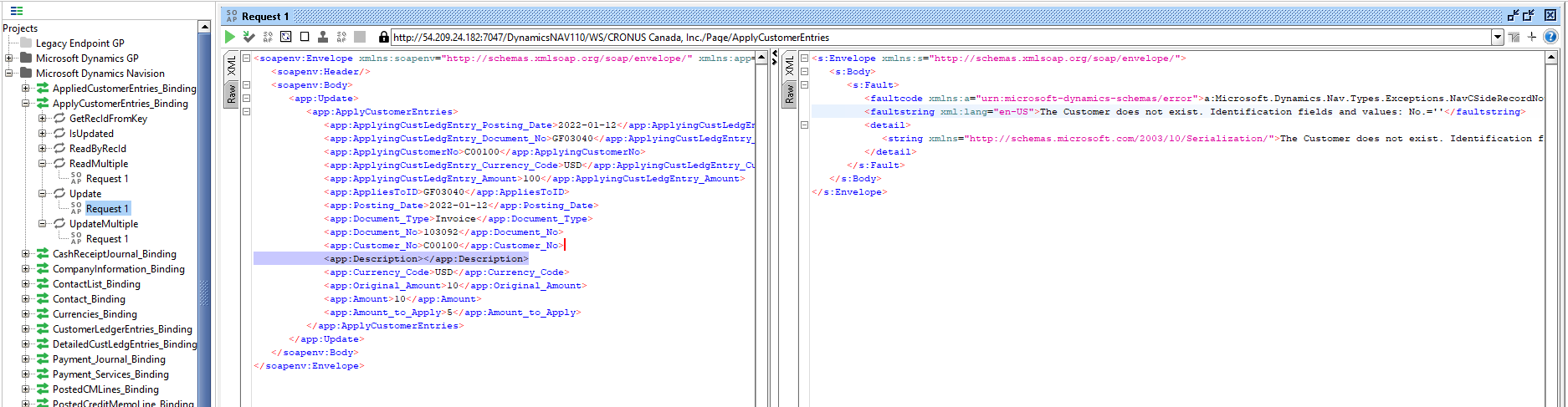I was checking the details of the customer and vendor in Cronus DB.
While opening form 232 and form 233 it throughs an error that Customer No. " does not exist, Vendor No. " does not exist.
Is there any other solution to solve this?
Help me in solving this error. What is the use of these forms and how it is useful?