Hi,
In General Ledger Set up, I have change the rounding to 2 decimal placing, but I don't see it appearing in the Direct Unit Cost Excl.GST of my Purchase Order. Anyone can advise?
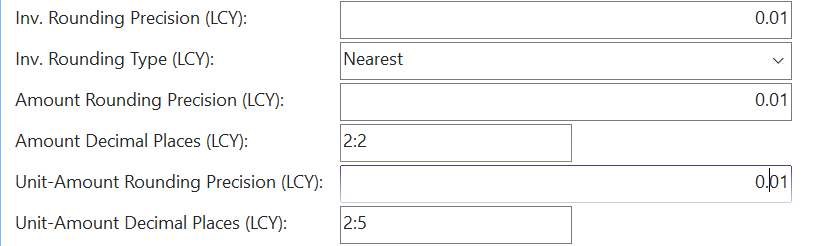
How do I set it automatic so that Direct Unit Cost Excl. GST will appear only 2 decimal placing?

Thank you!



