When I run the Inventory Evaluation list, the total value of the list equals exactly with the Cost Posted to G/L and again the same amount is booked in the G/L. Something must be right
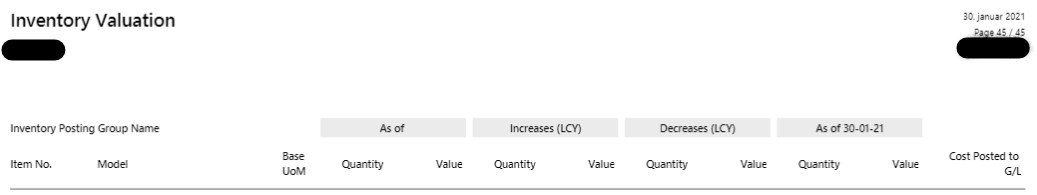
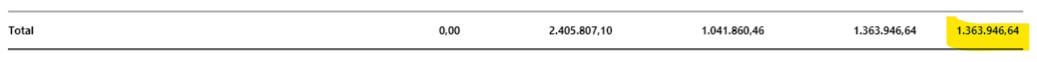
Chart of Account

If I then go into details with the Valuation list, the inventory does not match the inventory seen on the Items list screen:


Item list screen:
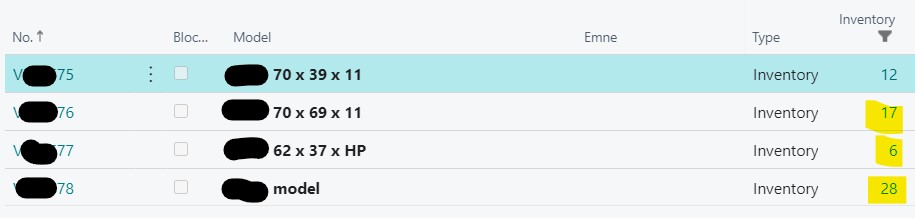
Can you please help me and explain this exiting phenomenon?
Version: DK Business Central 16.5 (Platform 16.0.15884.15941 + Application 16.5.15953.0) - On Premise



