Hello:
This client's fiscal year begins on June 1.
By default in Management Reporter, the Base Period is the previous month that we're in. Currently, we're in the month of January. So, the Base Period is December. Correspondingly, its period number in a Column Definition should be 7.
But, as shown in the screenshot below, the only way that I could pull December's data is to hard-code a 6 for the Period instead of a 7. Essentially, I had to go back one month to get December's data to generate.
Normally, I should simply have to hard-code 7 as the Period.
Why is the Column Definition only pulling accurate data when hard-coding the period number as one less than what the period number actually is?
Thanks! Much appreciated!
John
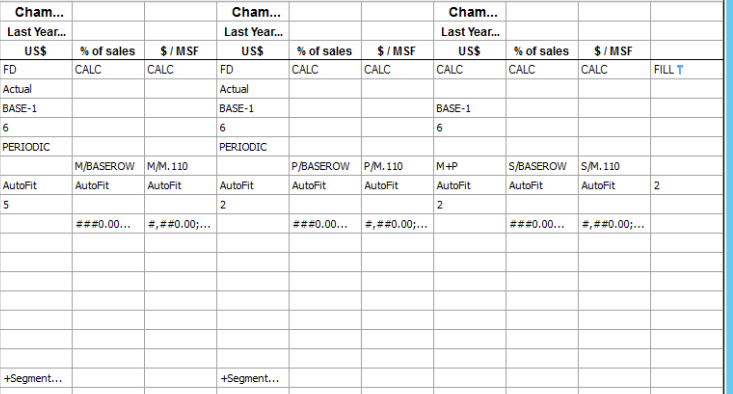
*This post is locked for comments
I have the same question (0)



