We have a new Dynamics user who currently files his emails in a folder in window explorer and then moves them when a job has completed to our separate EDMS so non dynamic users can see them. He has now joined a team that use Dynamics but still needs to put these email in to our EDMS as well as adding to Dynamics. When he opens a email from within the windows explorer file the Dynamics 365 add on is not showing (although it is when he looks at the email in Outlook)
Email when open from windows explorer
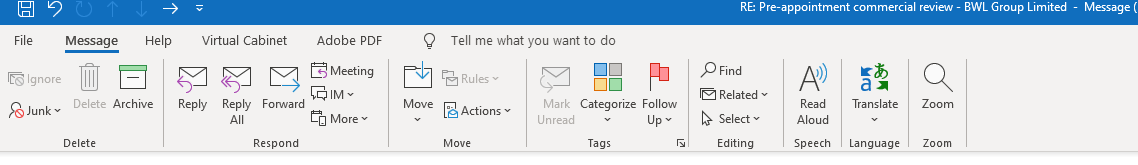
Email when open in Outlook
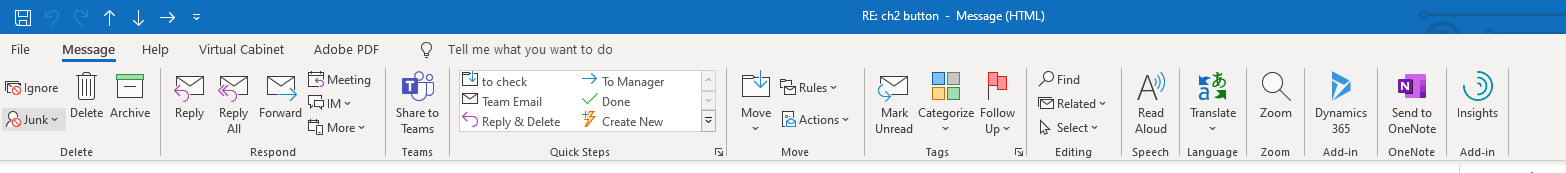
Does anyone know if it is possible to access the dynamics add on when in an email opened from explorer or can you only do this when opening an email directly in Outlook. I imagine it can only be when in Outlook but just wanted to check this.
If it can be accessed when opening through explorer, can anyone advise how we can do this.
Thanks in advance.



