Hi Partner,
It is difficult to embed stars in email directly, however, you can design a stars widget by creating a custom portal page.
In the email, we add the page URL and set ID/Case number as query parameter.
After customer opening the rating page, we query that parameter from URL to update corresponding case record.
Please refer to following steps for details of my solution.'
Part 1: Flow
Action 1. Create a flow, it will trigger on receiving of HTTP request.
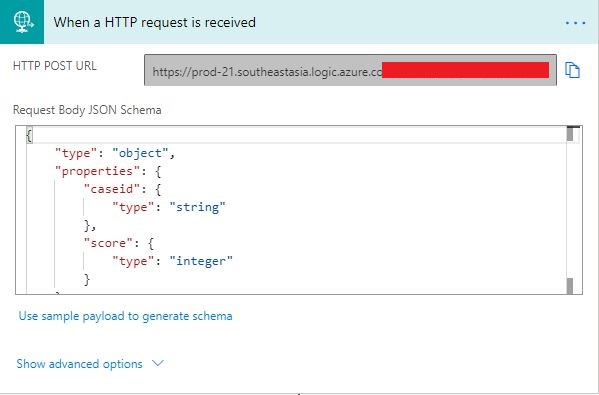
Add the request Body JSON Schema:
{
"type": "object",
"properties": {
"caseid": {
"type": "string"
},
"score": {
"type": "integer"
}
}
}
We can use a sample payload to generate schema:
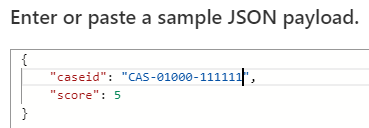
Action 2: Retrieve the corresponding case record with parameters from request.
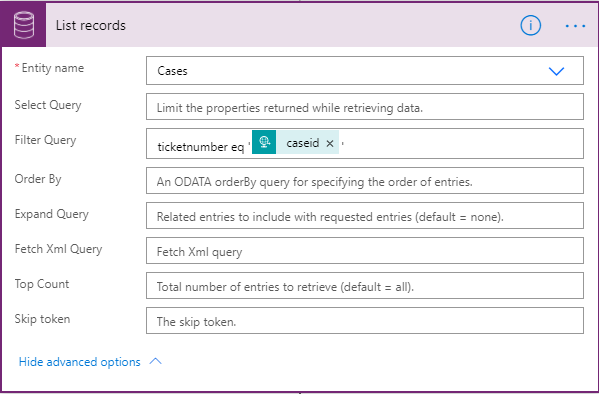
Action 3: Security validation
Only take further actions when length of result is greater than 0.
Use following expression to get length of result:
length(body('List_records')?['value')

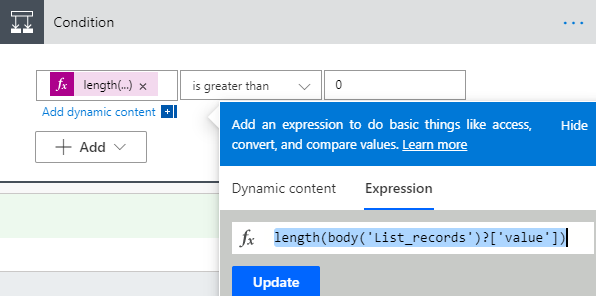
Action 4:
Set the rating score of case:
Note: You can create a custom whole number field to save rating score of case, in my demo, I just took description field of case as example.
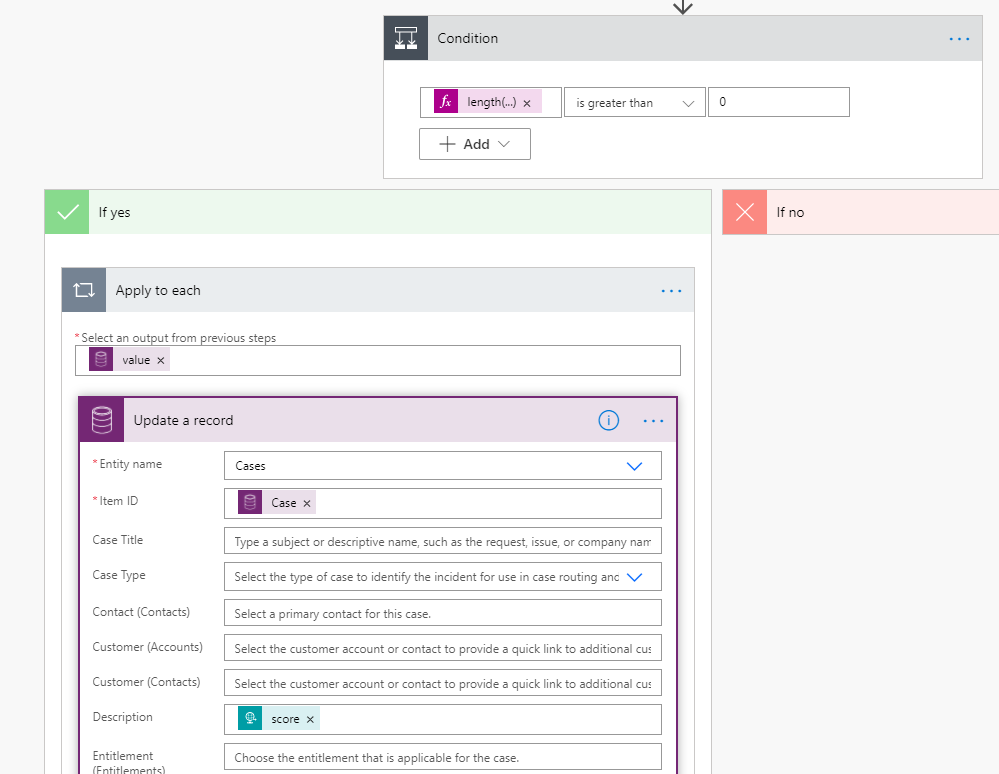
Action 5(the last, in Yes branch):
Return a custom response to portal page.
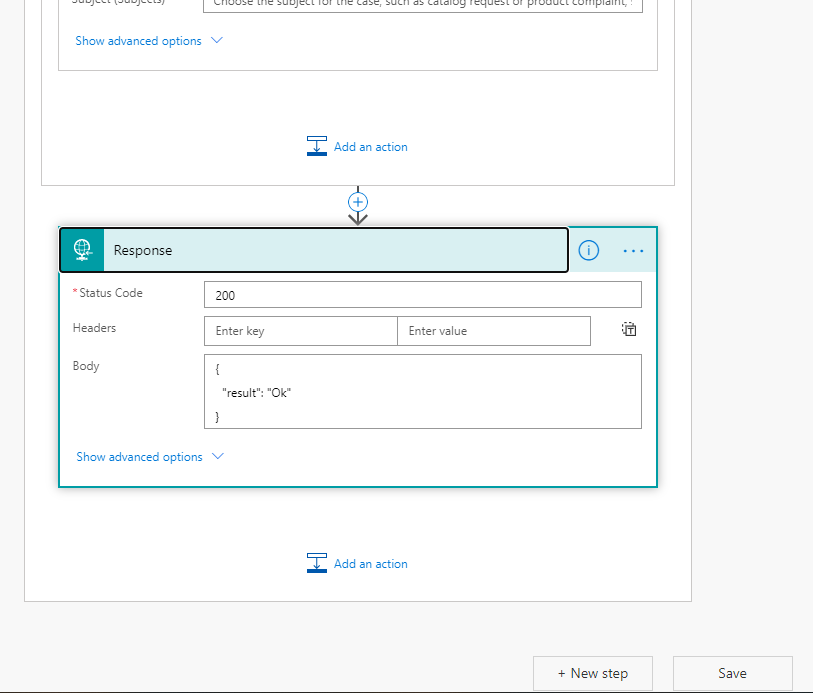
Part 2: Portal web page
Create a web template, copy following code to the template. Then create a web page for it.
(Replace the url property of ajax request with your owns url.)
{% for crumb in page.breadcrumbs -%}
-
{{ crumb.title }}
{% endfor -%}
- {{ page.title }}
Test process:
1. Test customer received the email which contains page to submit rating.
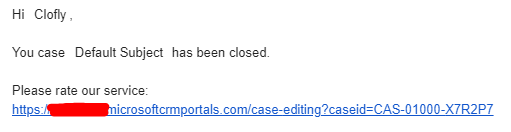
2. The case number will be included in URL as query parameter.
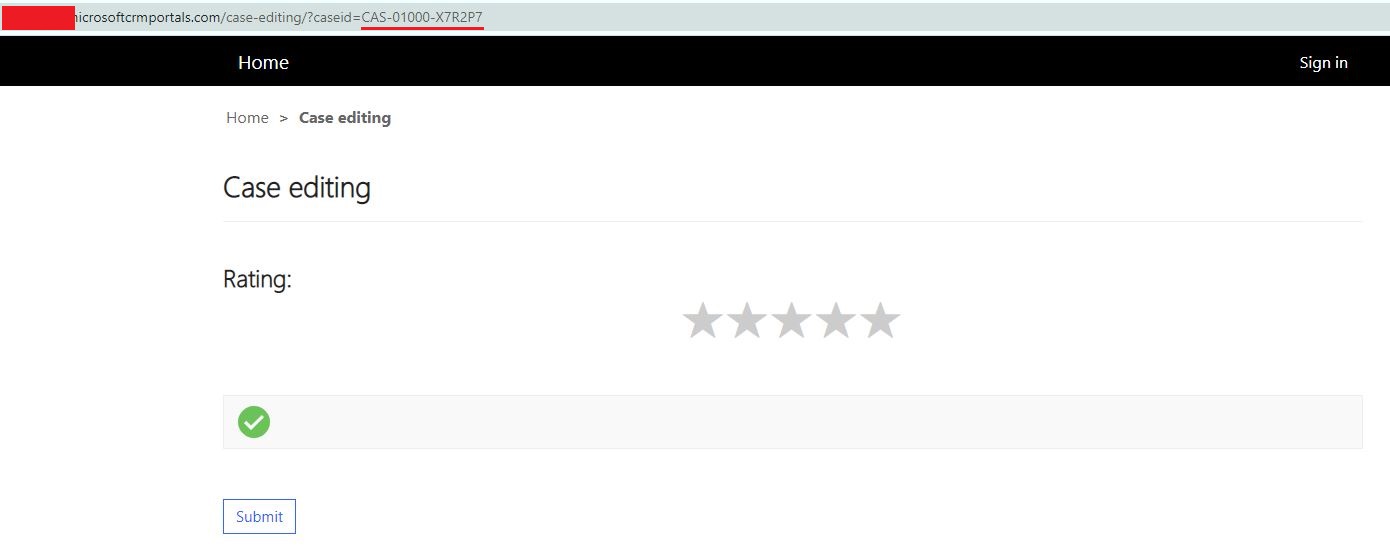
3. Content of notification bar will change dynamically based on total stars.
5 stars
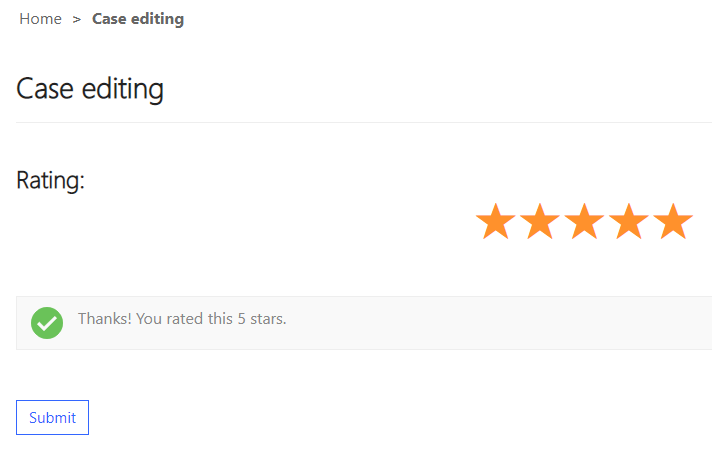
1 star

4. After submission and before success of request, the widget will be overwritten by "loading...".

5. Success
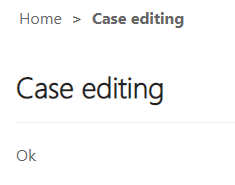
6. Result
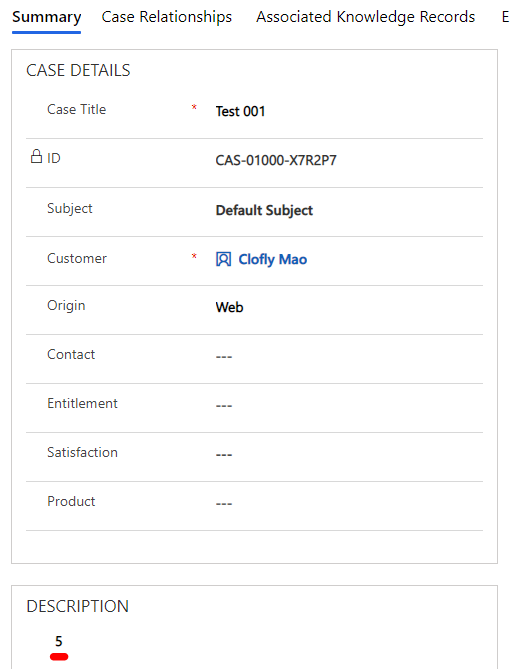
In addition, you can add contact name as extra parameter for double protection, obviously, more actions are required to be added.
The referred stars widget:
https://codepen.io/mmoradi08/pen/yLyYrGg
Regards,
Clofly



