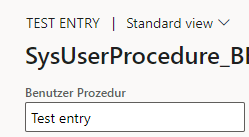I'm making a new form and I cannot for the life of me get the bold part to show the name of the record (Test entry) instead of the name of the form. I *have* managed to get the name of the record to be show above that by setting the attribut "Title Field1" on the table and the attributes "Data Source" and "Title Data Source" on the Form Design. The pattern is "Simple Details w/ Fast Tabs" if that matters...