Hi
We recently took over the support of a site and until this week, I was unaware they even used Service. This is not an area widely used in New Zealand, so I have little experience with it.
The client is wanting to know how to delete or void an RMA. This is the screen shot they sent me:
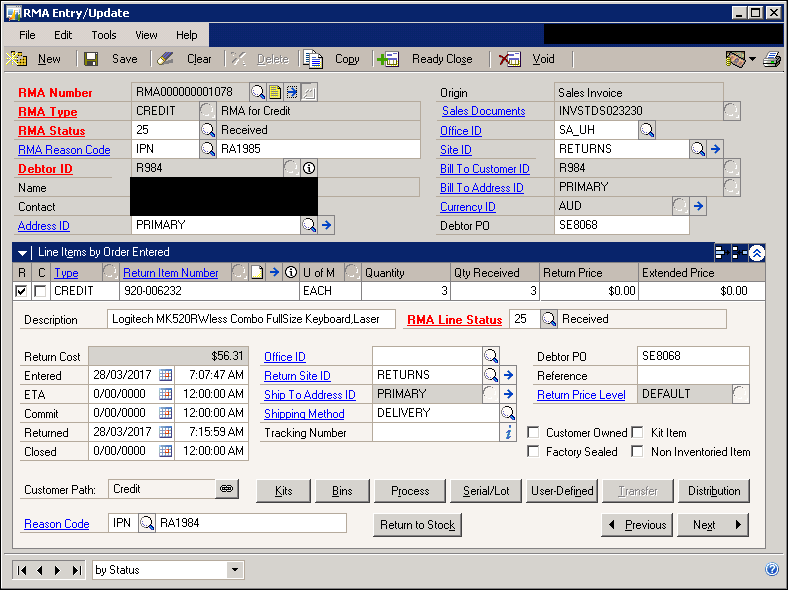
Now while I could just say - hit the Void button, I know that in Sales Order Processing it is not always a good idea as often the Inventory will be out of balance if you void the transaction. We generally tell our clients to avoid voiding if they have inventory items on a Sales Transaction - unless they remove the line items.
Are there any pitfalls like this for RMA's? Does any one have any links they could provide that I could use for a "crash course" on some of these processes?
Cheers
Heather
*This post is locked for comments
I have the same question (0)



