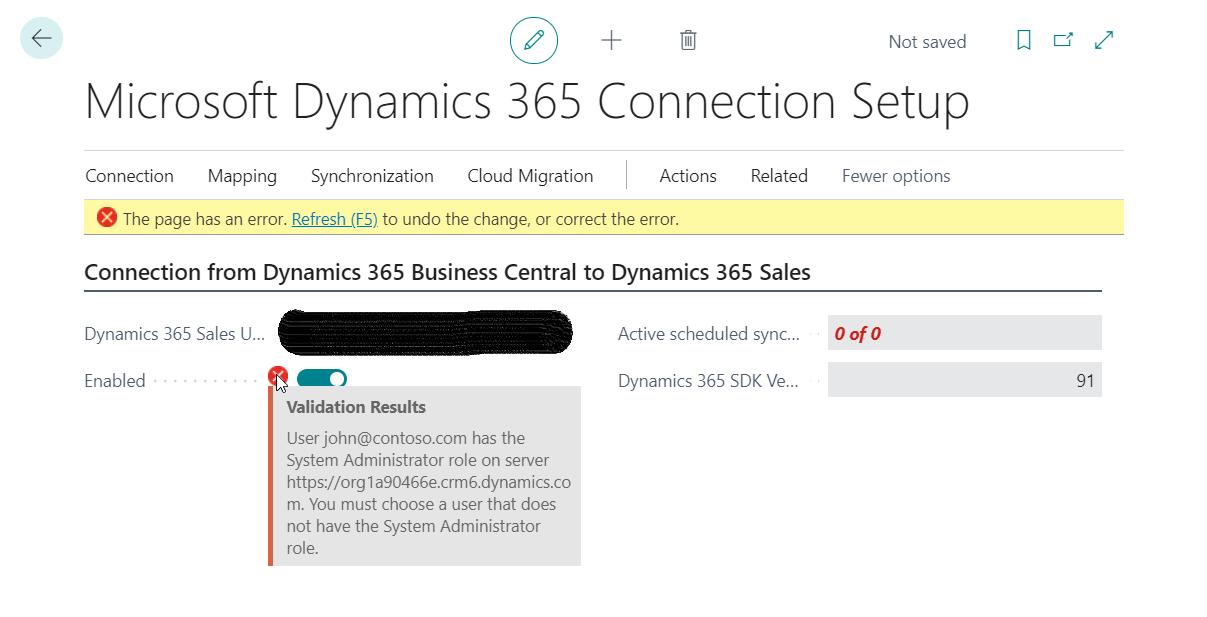I am trying to connect CRM in Business central through dataverse using a Trial environment.
I have successfully connected to the Dataverse Connection setup. But when I am trying to connect the Microsoft Dynamics D365 Connection setup I am getting this below error.
Could you please provide the solution for this issue?