Hi Partner,
If you've set up the server-side-synchronization, the external sender will be shown as its username which also shown in outlook.
For example, I used an external email address sent an email to D365 from outlook, and tracked it into D365, I could see the username in D365 email record.
OutLook

D365

To enable this function, you should test%approve your email box in D365 first.
Go to Advanced Settings->Email Configuration->Mailboxes.

Open the email box with the same address as your username(used for login D365 like 'xxx@crmxxxx.onmicrosoft.com'), choose "server-side synchronization" for "Incoming,Outgoing,Appointments...".

Then Approve the mailbox.

Apply default email settings.
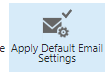
And then Test&Enable mailbox.

Then wait a minute, you will see that all the tests are succeed.

Then go to outlook and track the email you need.
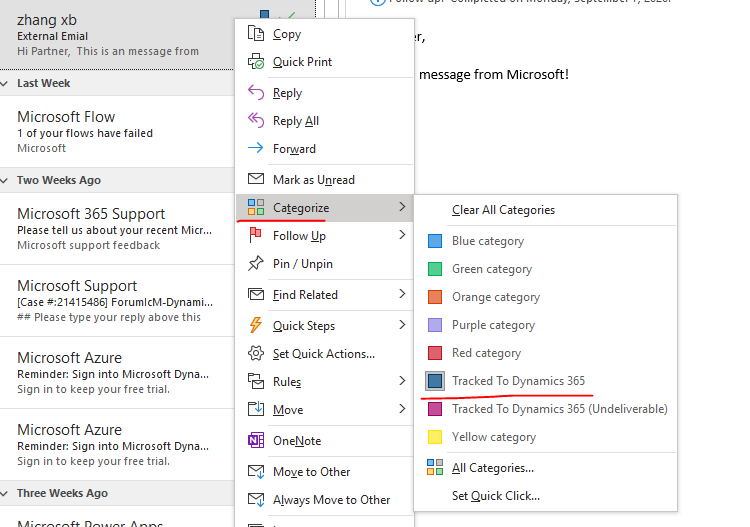
After that, D365 will create a new email record for this message and then you will be able to get the sender name.
And if you want the D365 track all the emails from this sender, you should create a new folder in your outlook Inbox and then create a rule to collect all the emails from this sender into this folder.
Go to D365 system settings first to enable "user folder-level tracking".
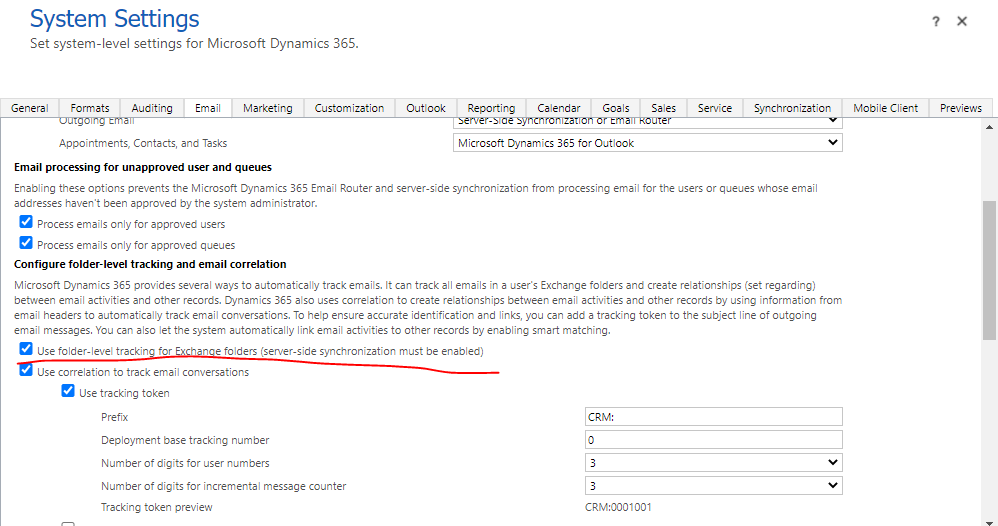
Go to D365 personal settings, configure the folder level tracking.

Best Regards,
Leo



