when i upload the report on crm 2013, i got the error "Error Uploading Report” .please find below screenshot file.If any one know about this error please help me
NP:Report created in visual studio 2008 (SSRS)
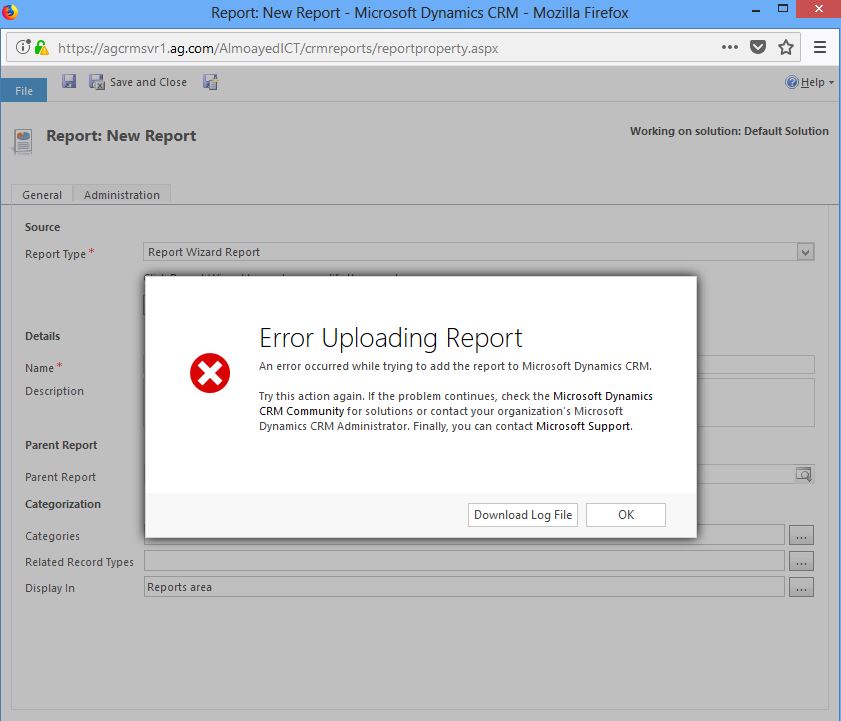
*This post is locked for comments
I have the same question (0)



