Hi Everyone,
We are trying to create a flow to set a field on Order Line from Order. The flow is currently working to set the field, however, we need to go into each Order Line to save the record so that the values roll up to the Order. Is there a way in Power Automate to force save on the Order Line once a field has been updated?
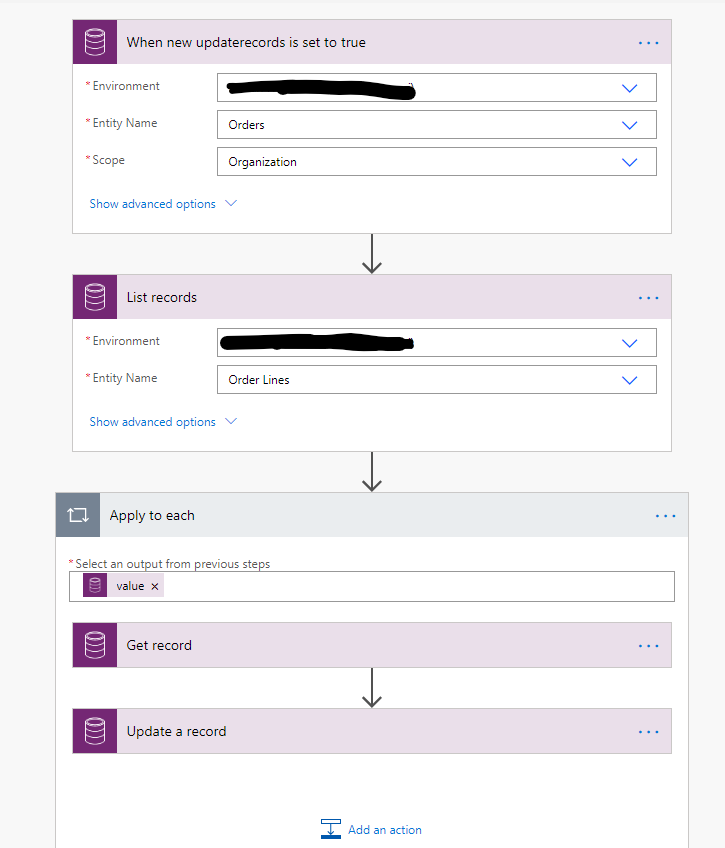
Another solution we are experimenting with is a JavaScript on the Order Line form.
Any ideas would be greatly appreciated!
Thank you,
Wil



