Goal: My contact would like me to adjust the permission settings on warehouse staff members that prevents them from updating and modifying the item card's fields but be able to handle Printing Labels.
Currently, I can prevent item modifications on the staff member, but it has an unexpected effect of preventing them from interacting with several document types that are associated with printing the label when they click on the Download Link (on screenshot) which I believe writes at least a header value on an item card in some way shape or form without entering the item card directly.
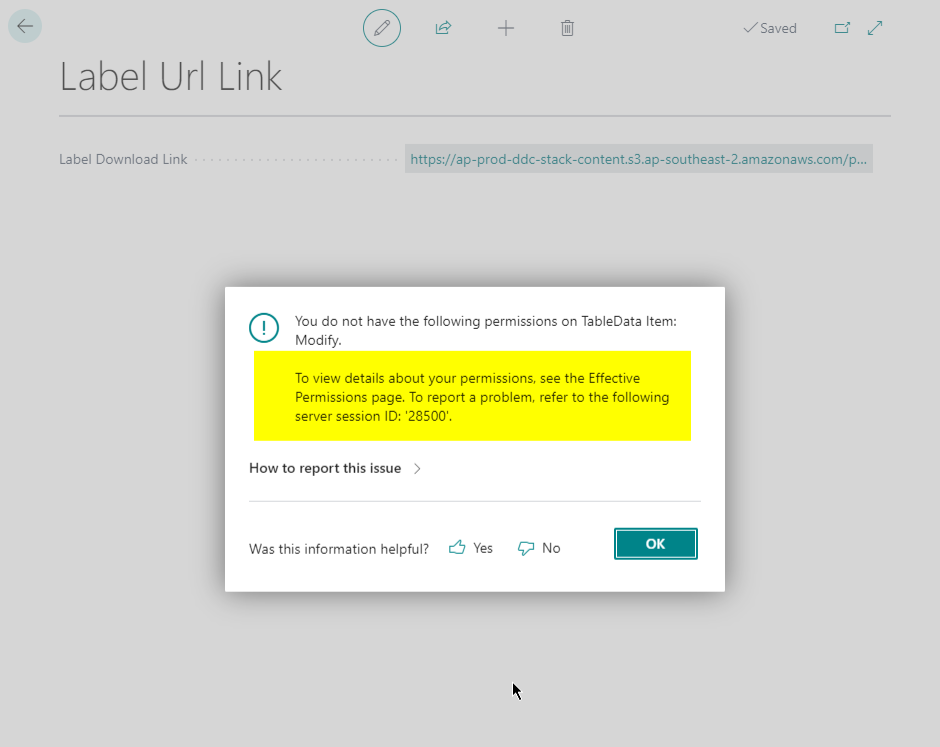
I would normally go to Users > (the user that needs the permission updated) and then under the User Permission Sets section, I would pick my Permission Set that would store the permission setting then go to Manage > Permissions option.
From my understanding, Table Data with Object ID 27 controls the Item permissions and setting the Modify Permission column to (blank) will prevent the user from modifying the customer card. But I am knowingly aware that this will trigger the error popup from above.
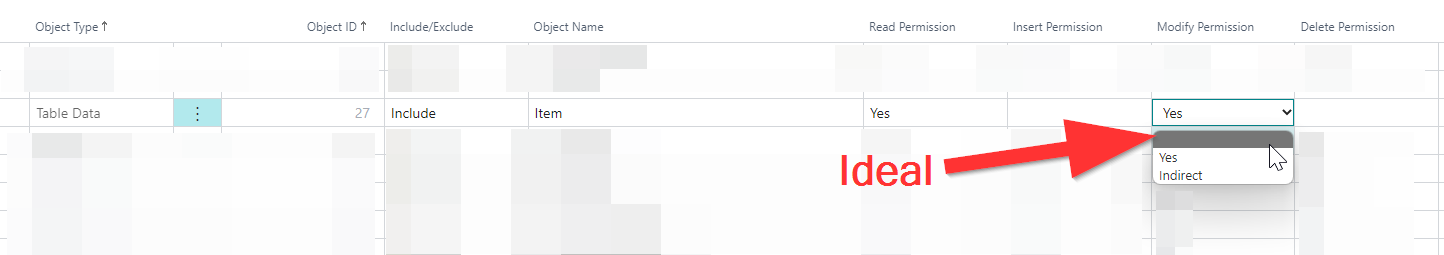
Any help is much appreciated.



