Hoping someone can help shed some light on this one. Our support reps often need to create a case from an email they receive in Outlook. First, we click the Track button from the CRM addin control in Outlook. Then, we set regarding and make sure it is linked to the correct Contact in CRM (making sure it's the right one based on the email address on their record).
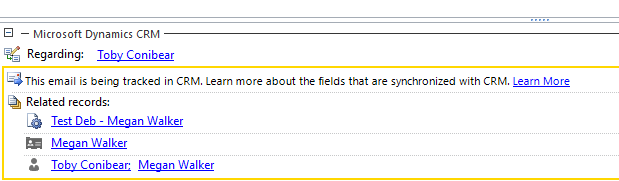
Then, we click the Convert To Case option from the CRM addin control in Outlook. This often comes up blank. Not sure why.... but we can manually add in the Customer.
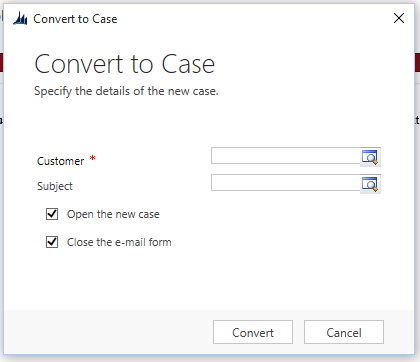
Once we click Convert, the case is created in CRM. However, there is no Contact or Account populated. The Customer is populated, but that's based on the Convert to Case dialog box rather than the set Regarding record selected. Can anyone point me in the right direction? It works for some reps but not others and I can't see an obvious difference on their user records or anything else.
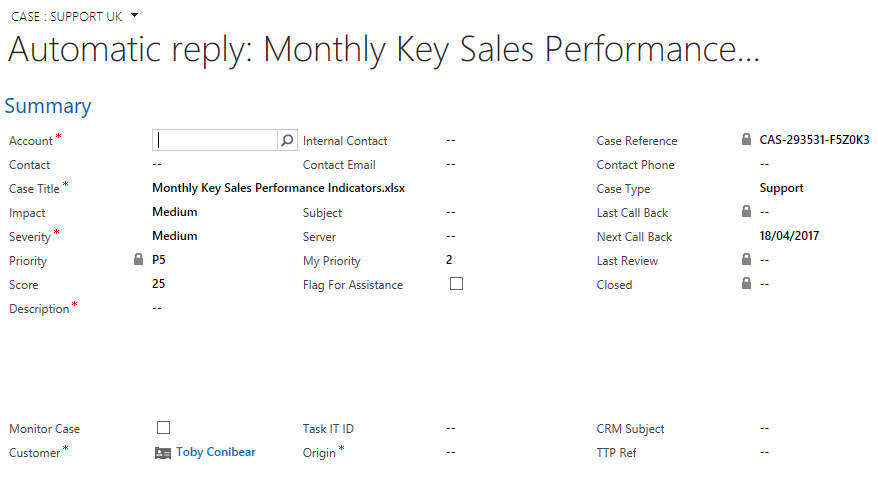
*This post is locked for comments
I have the same question (0)



